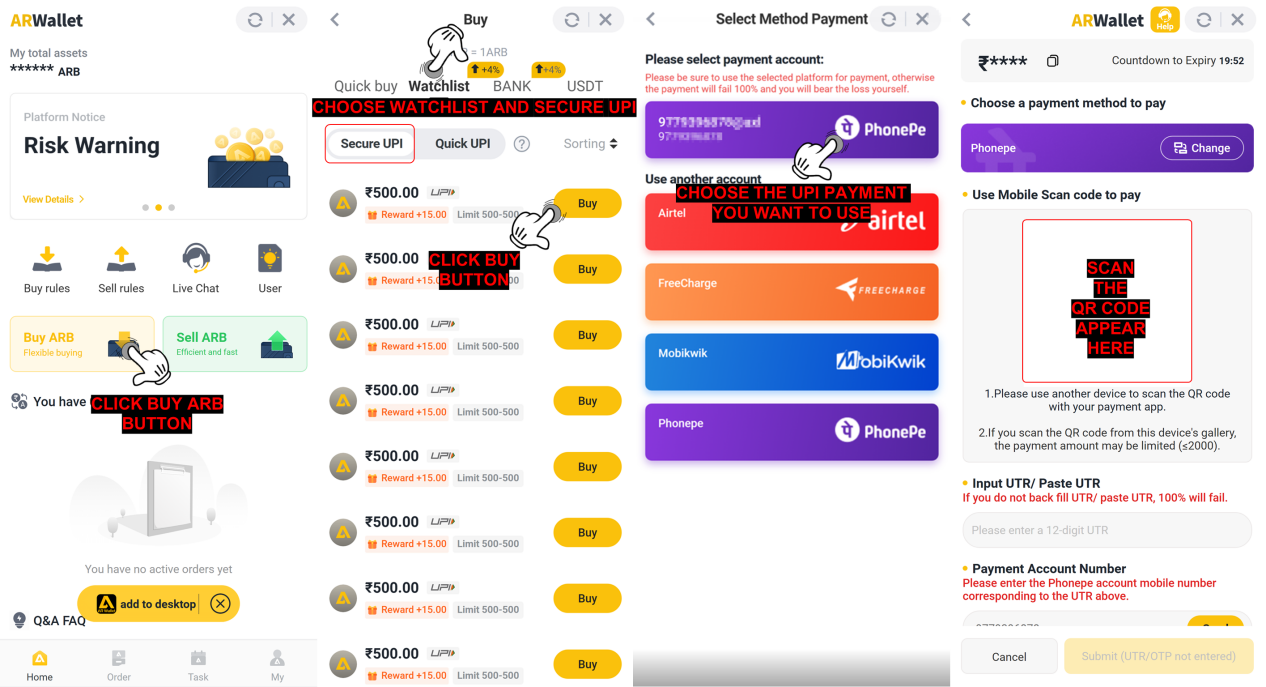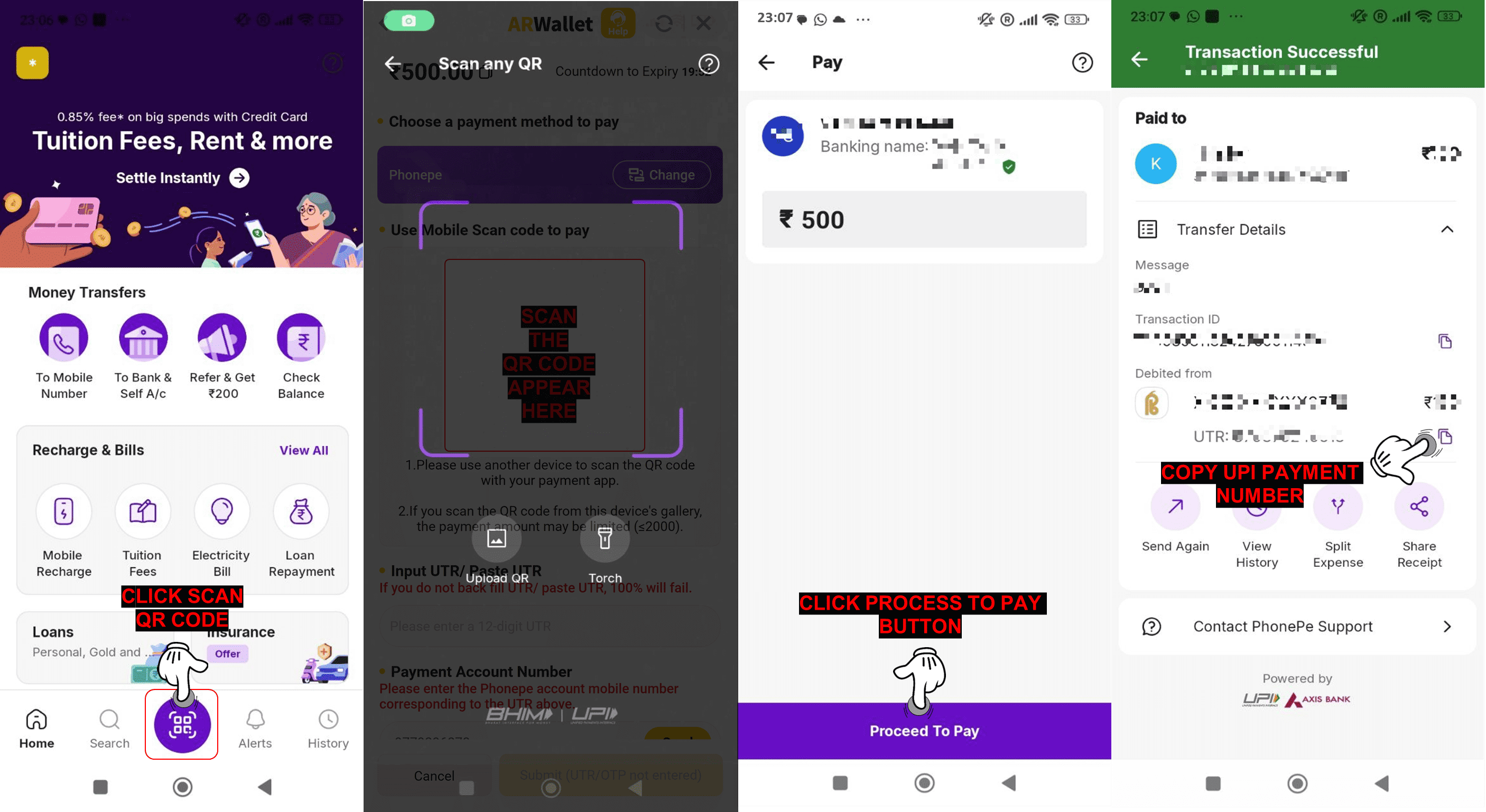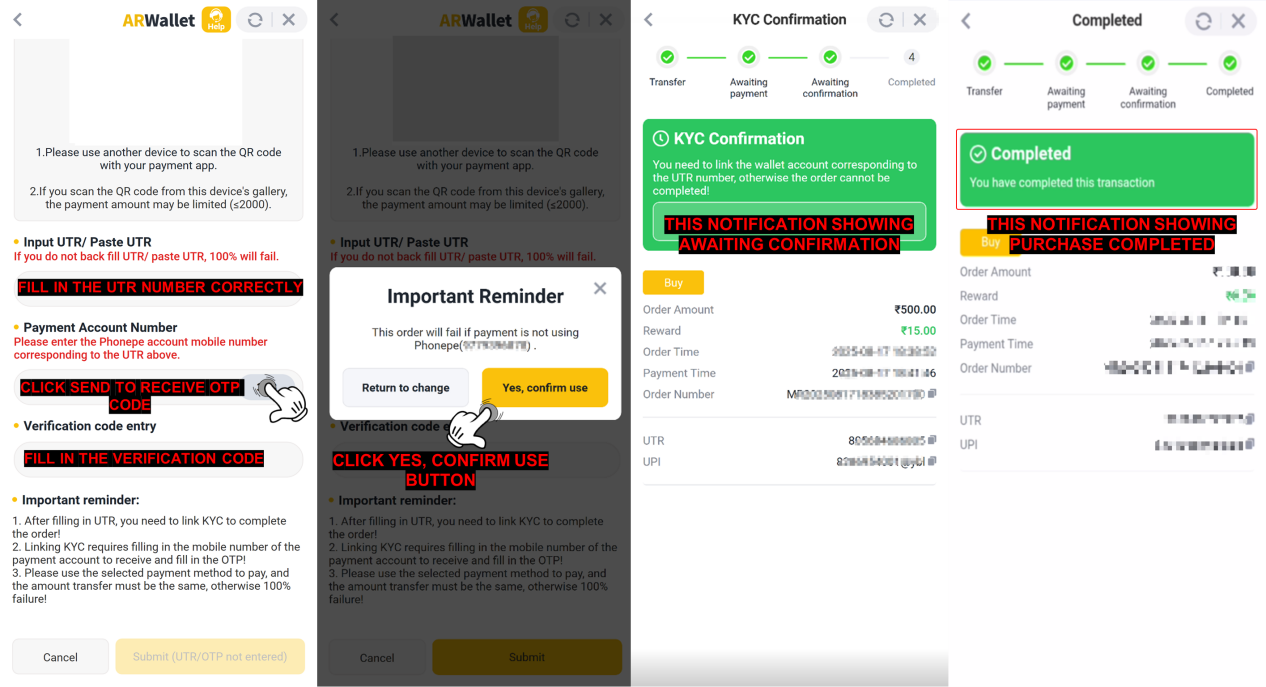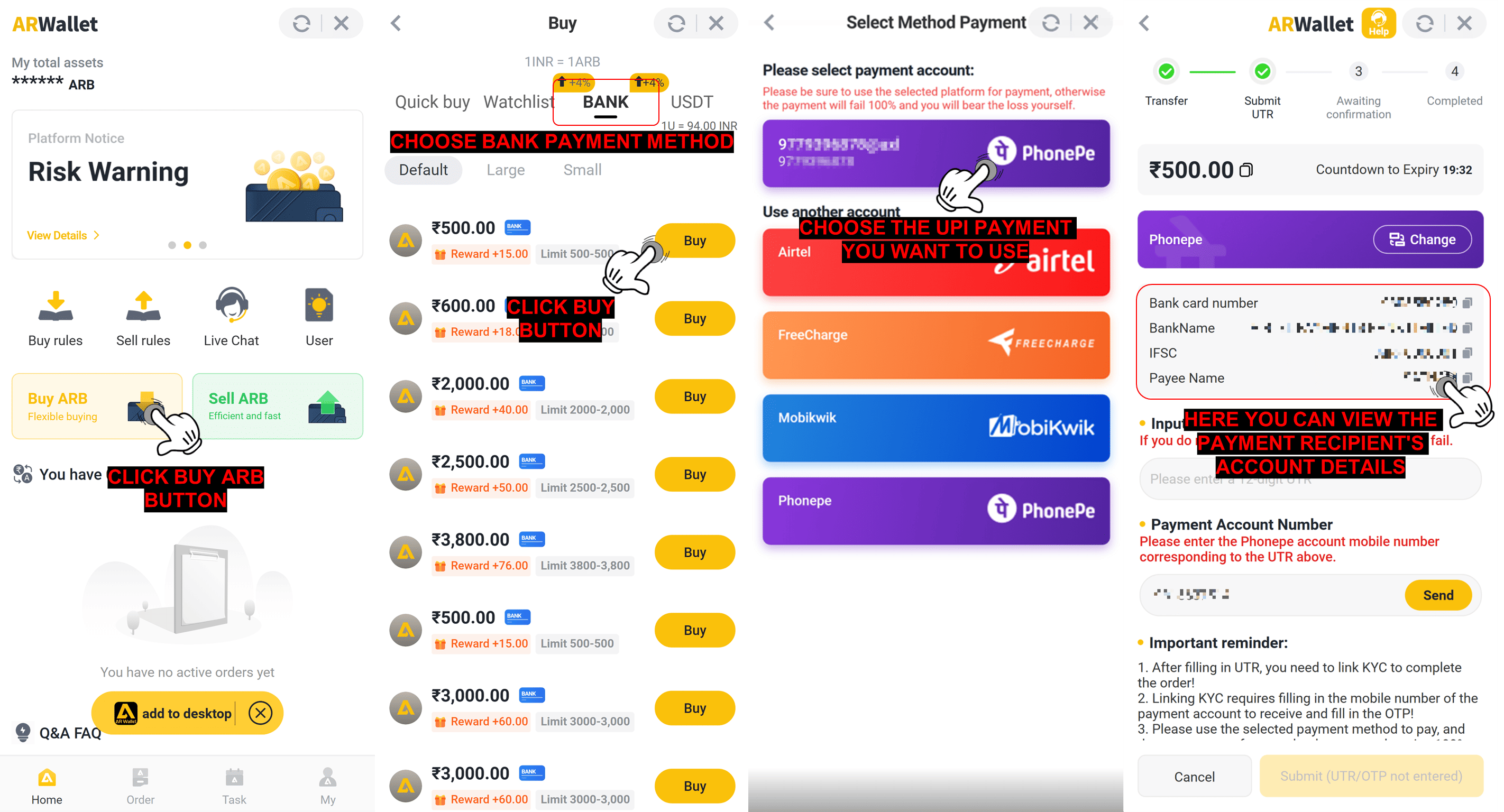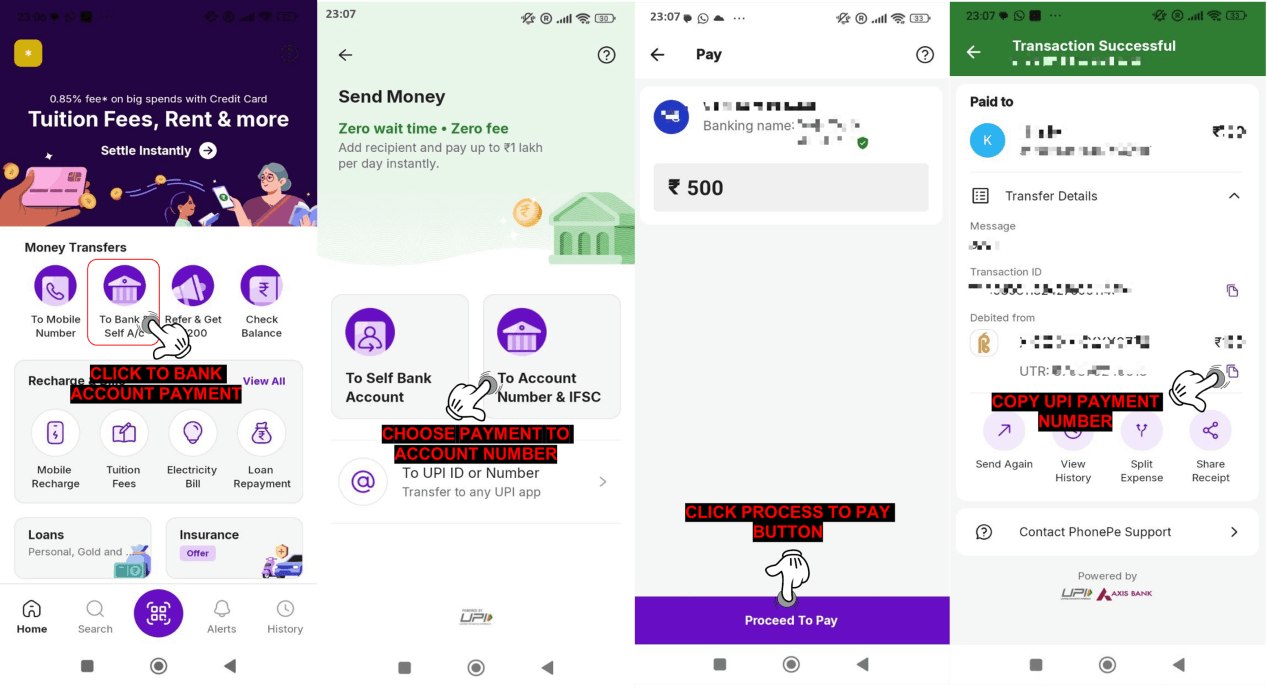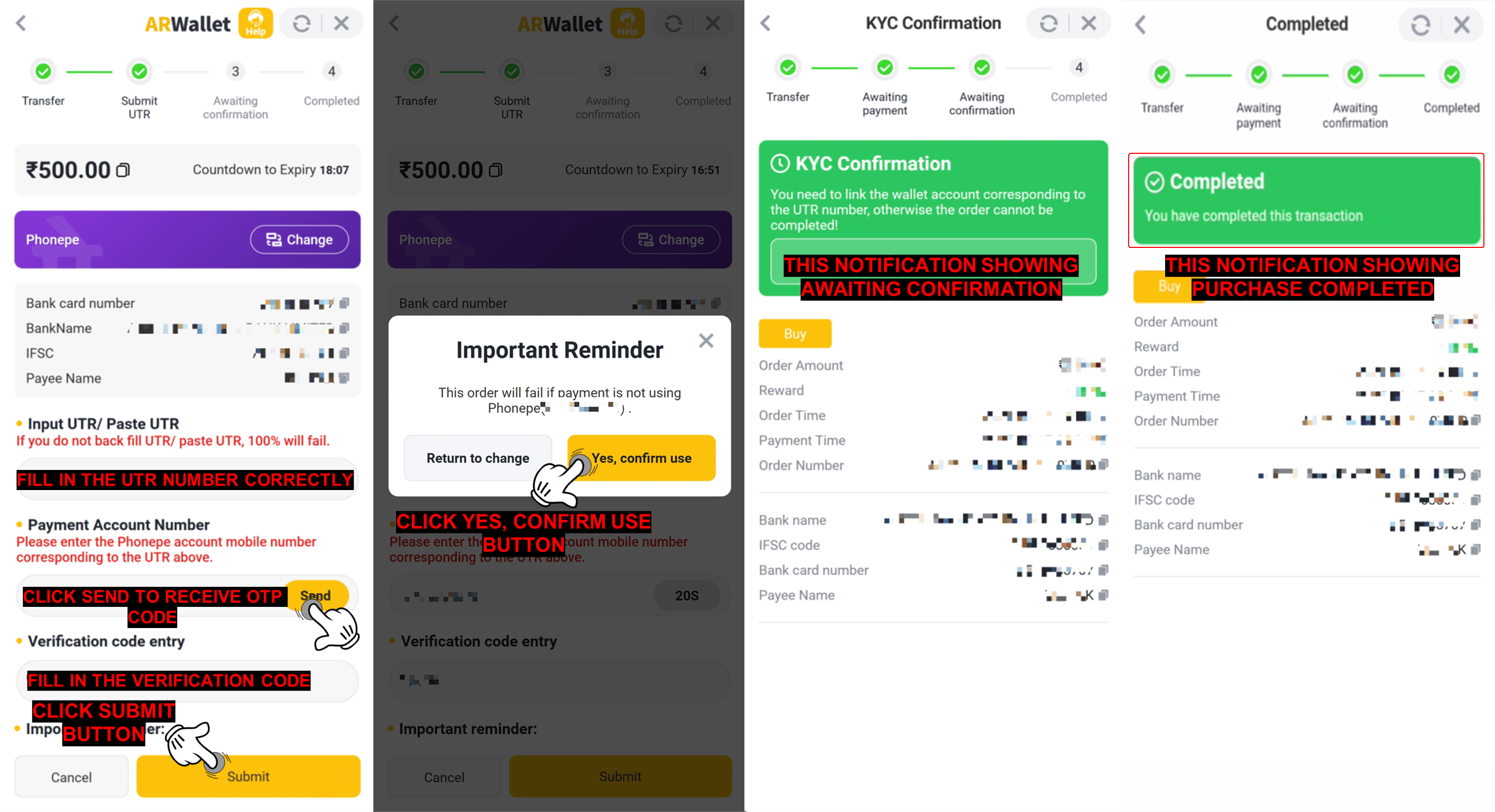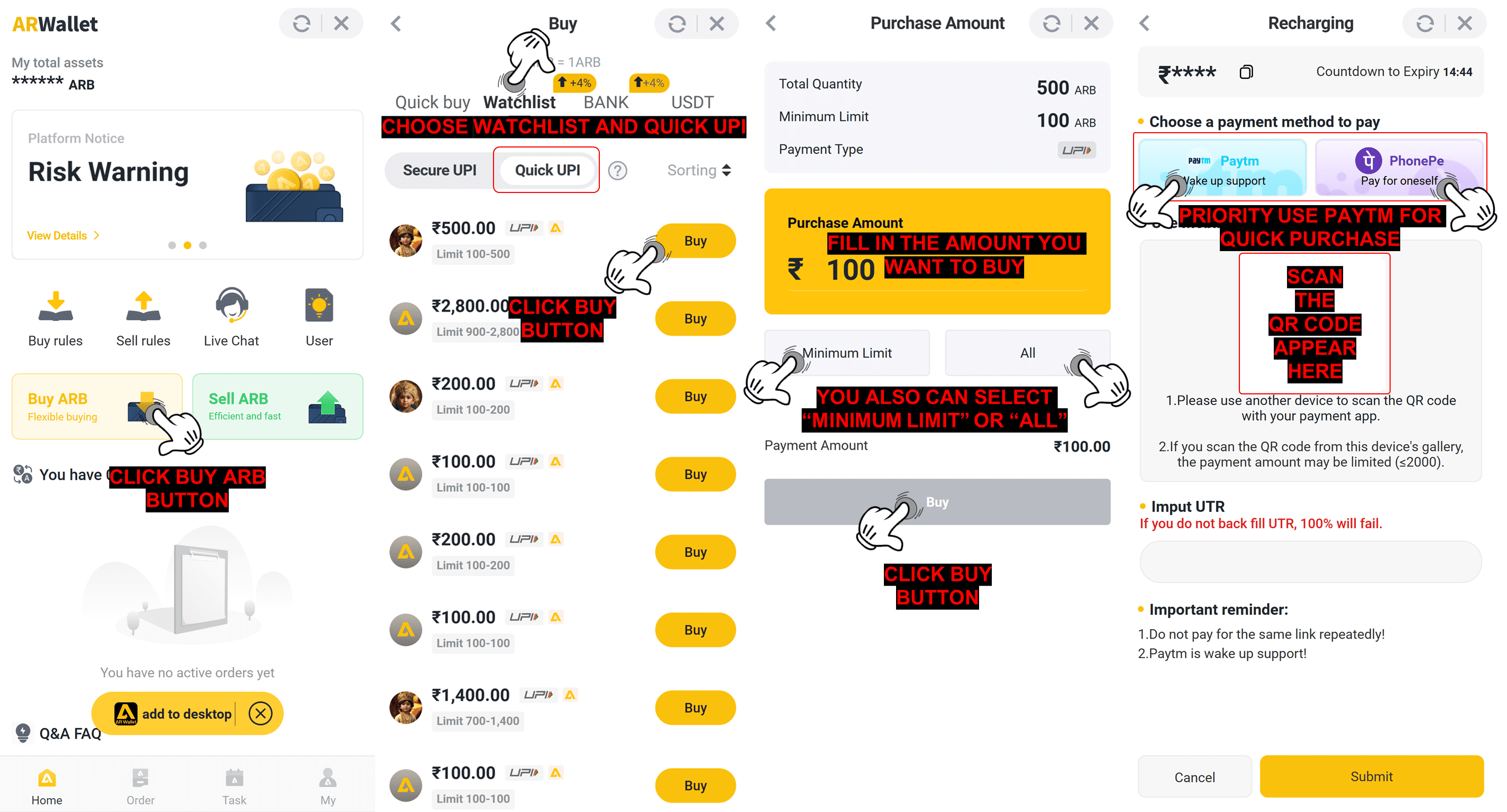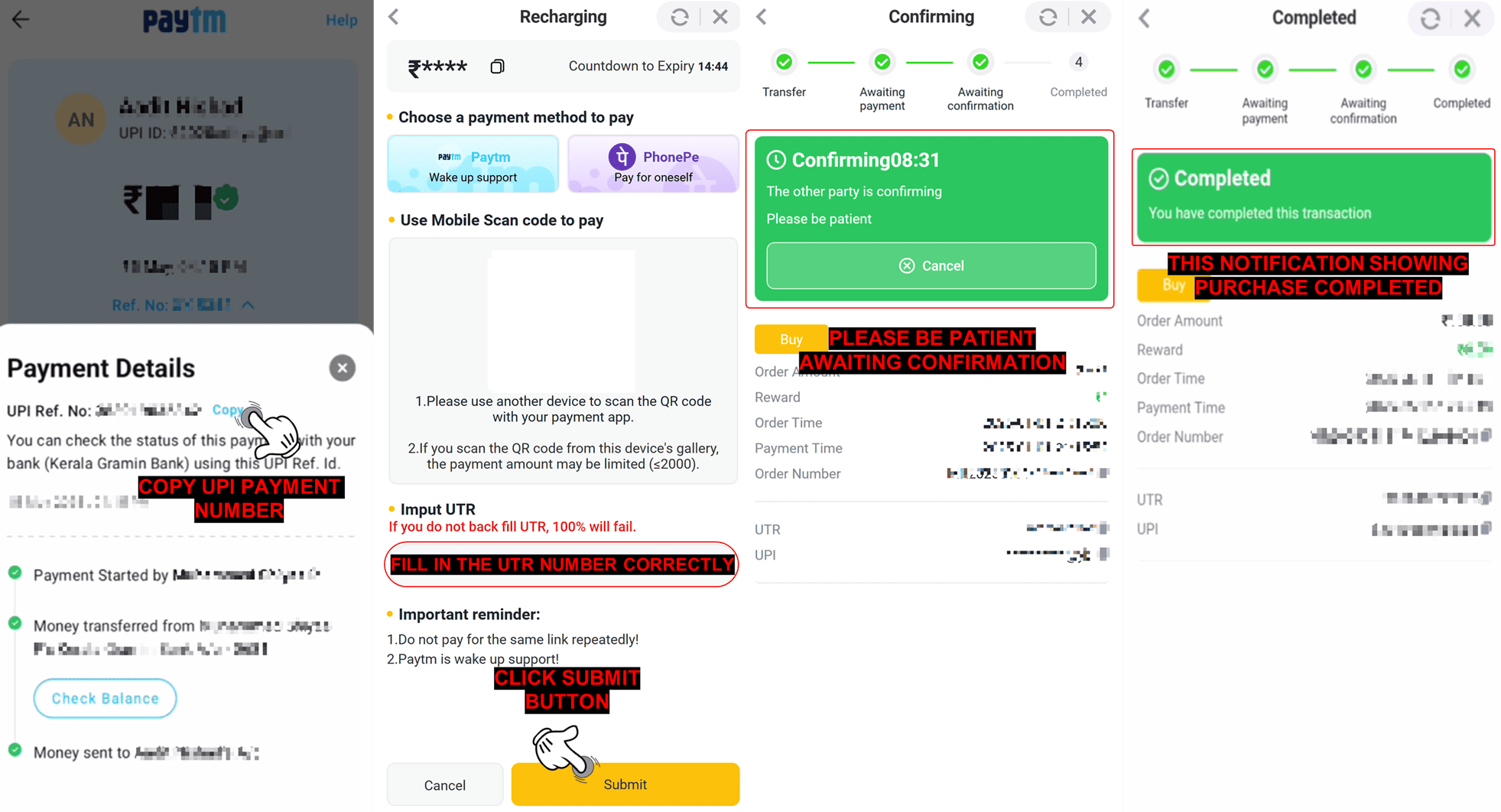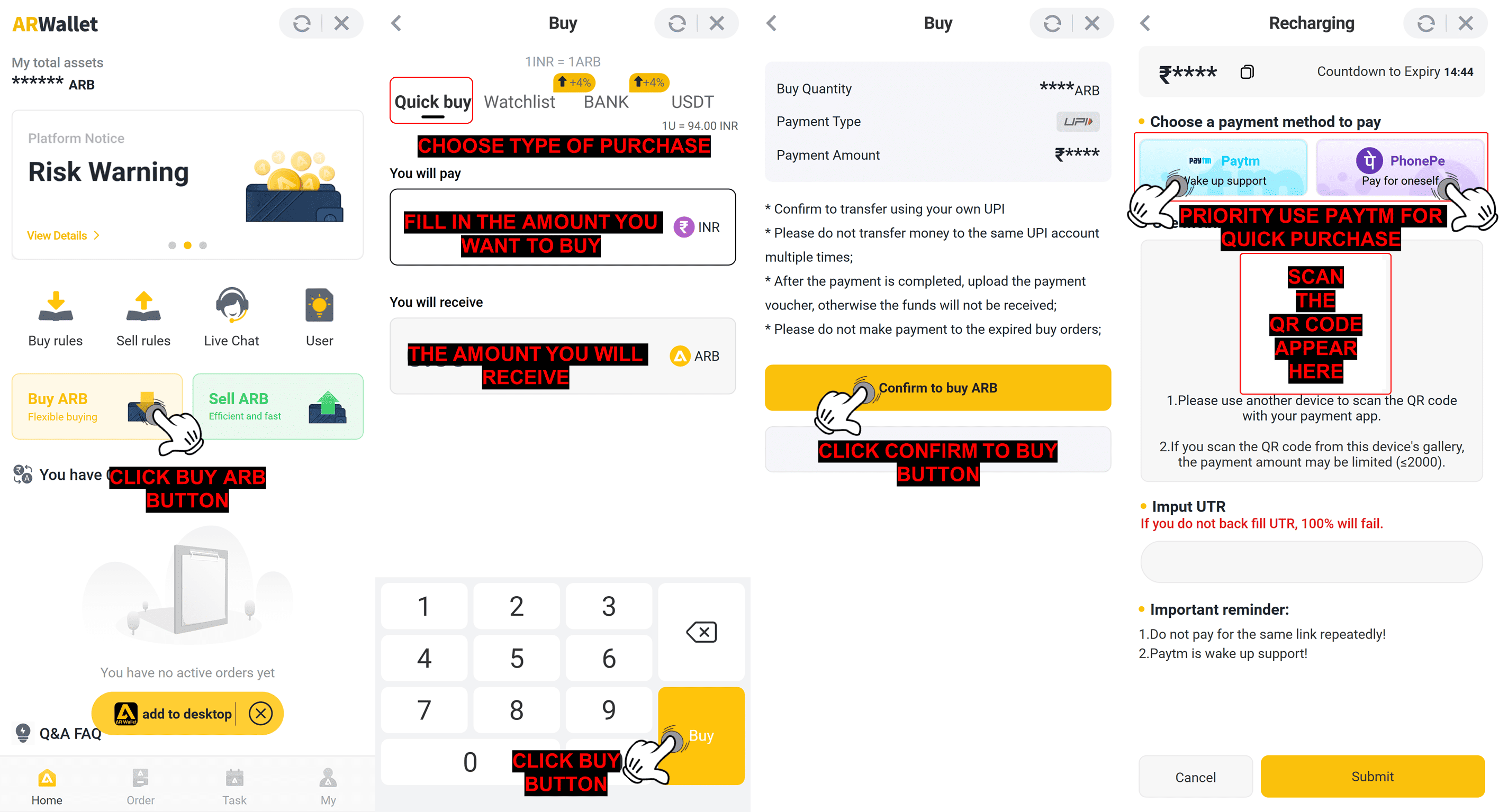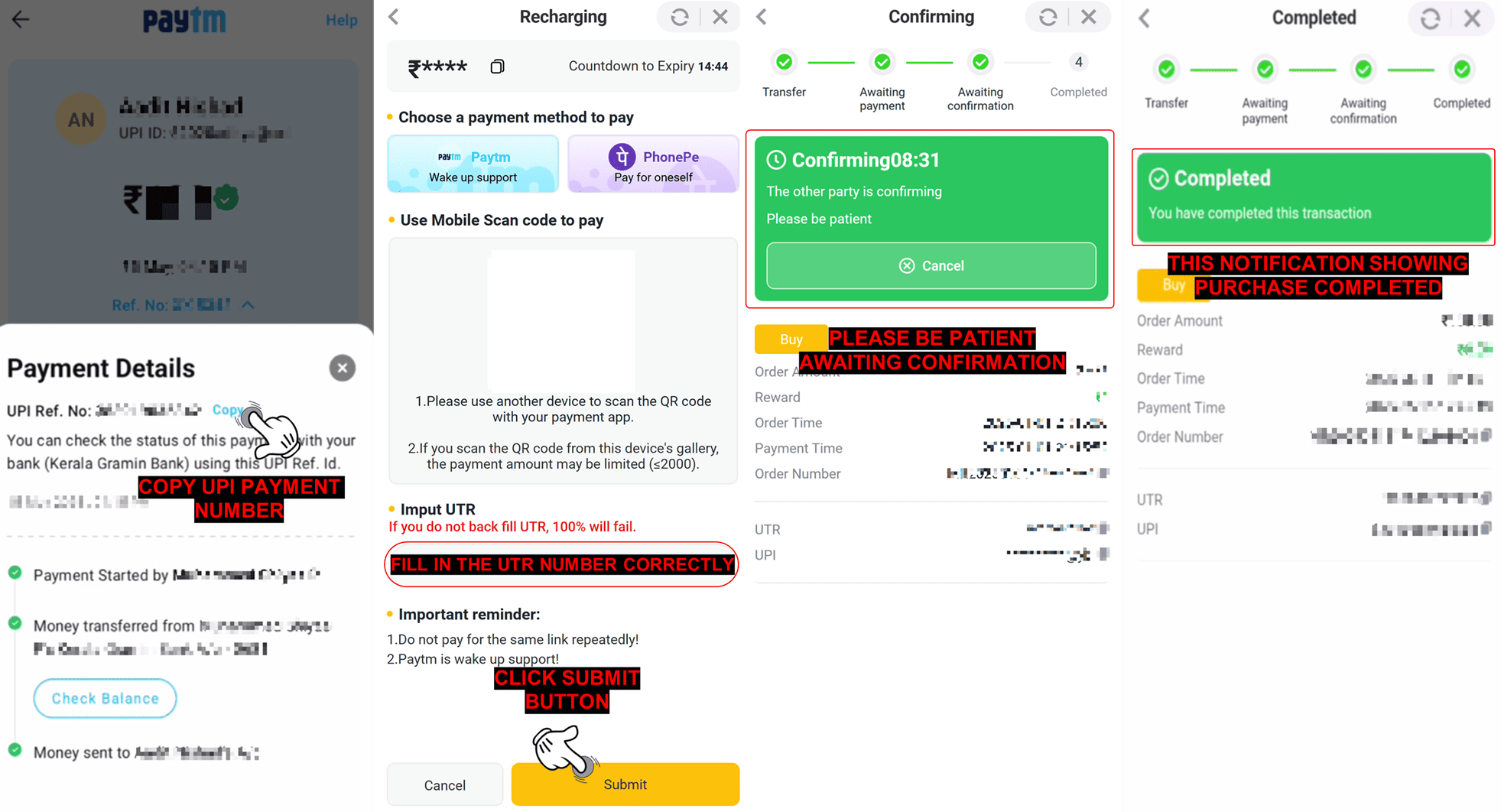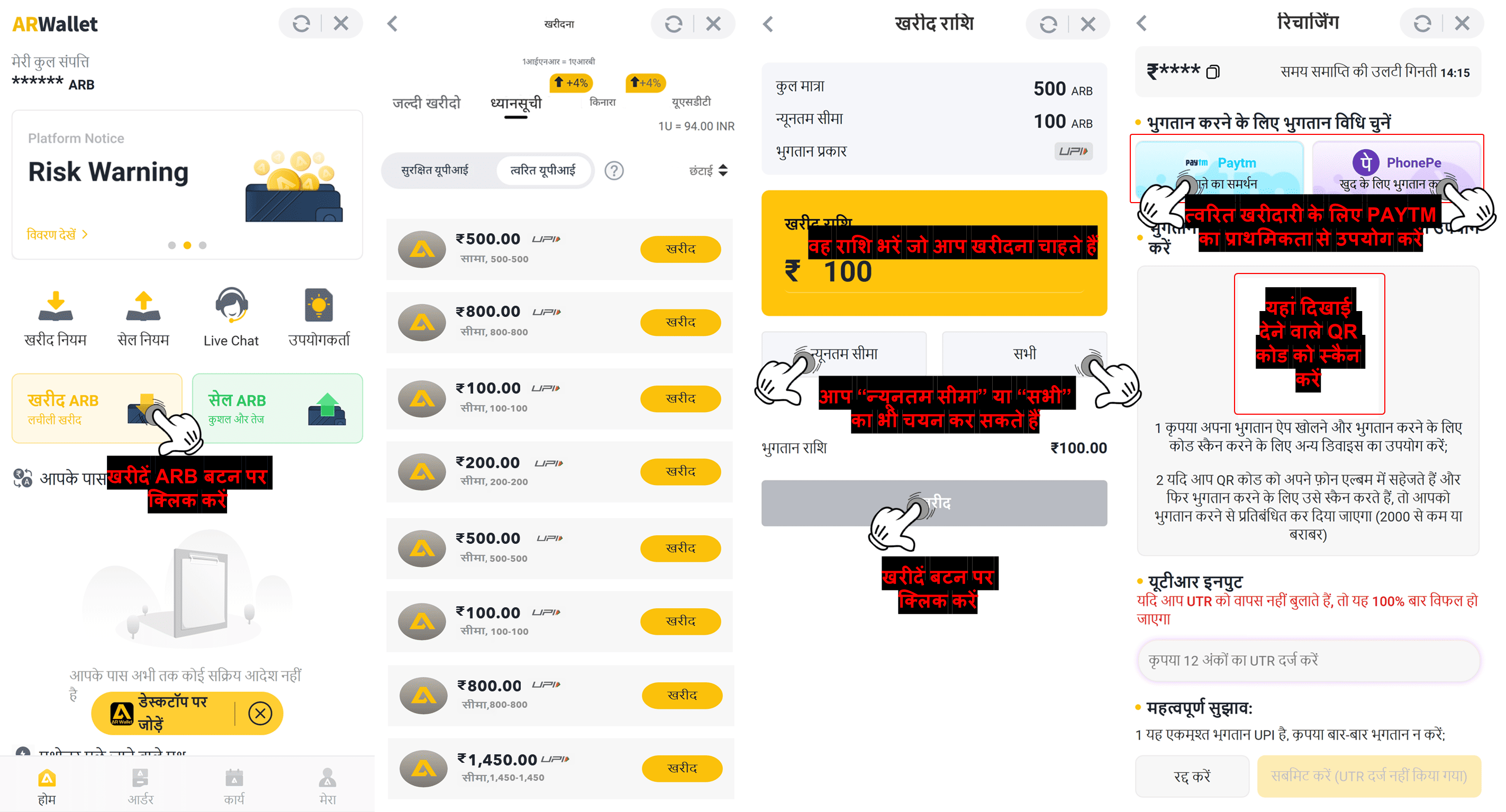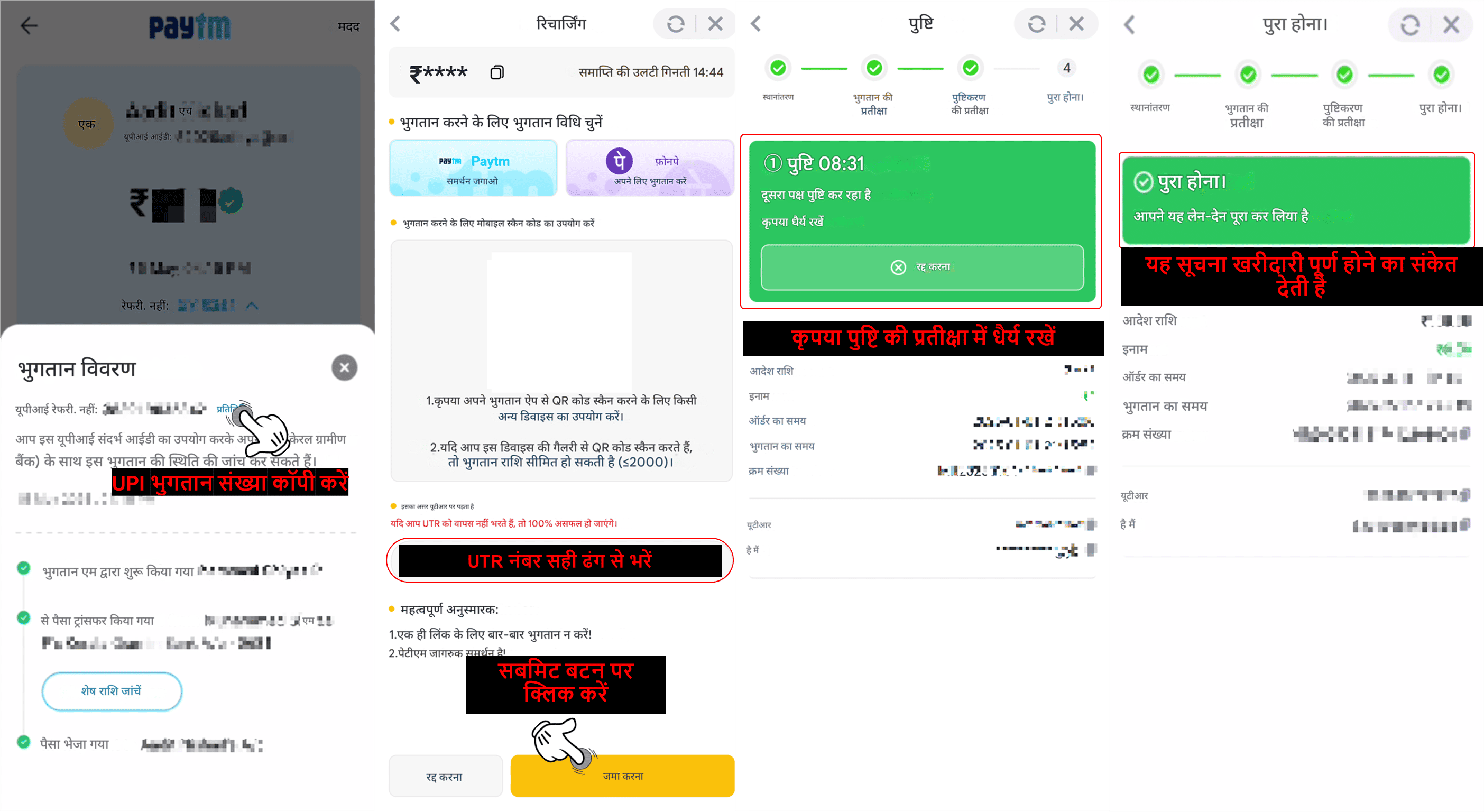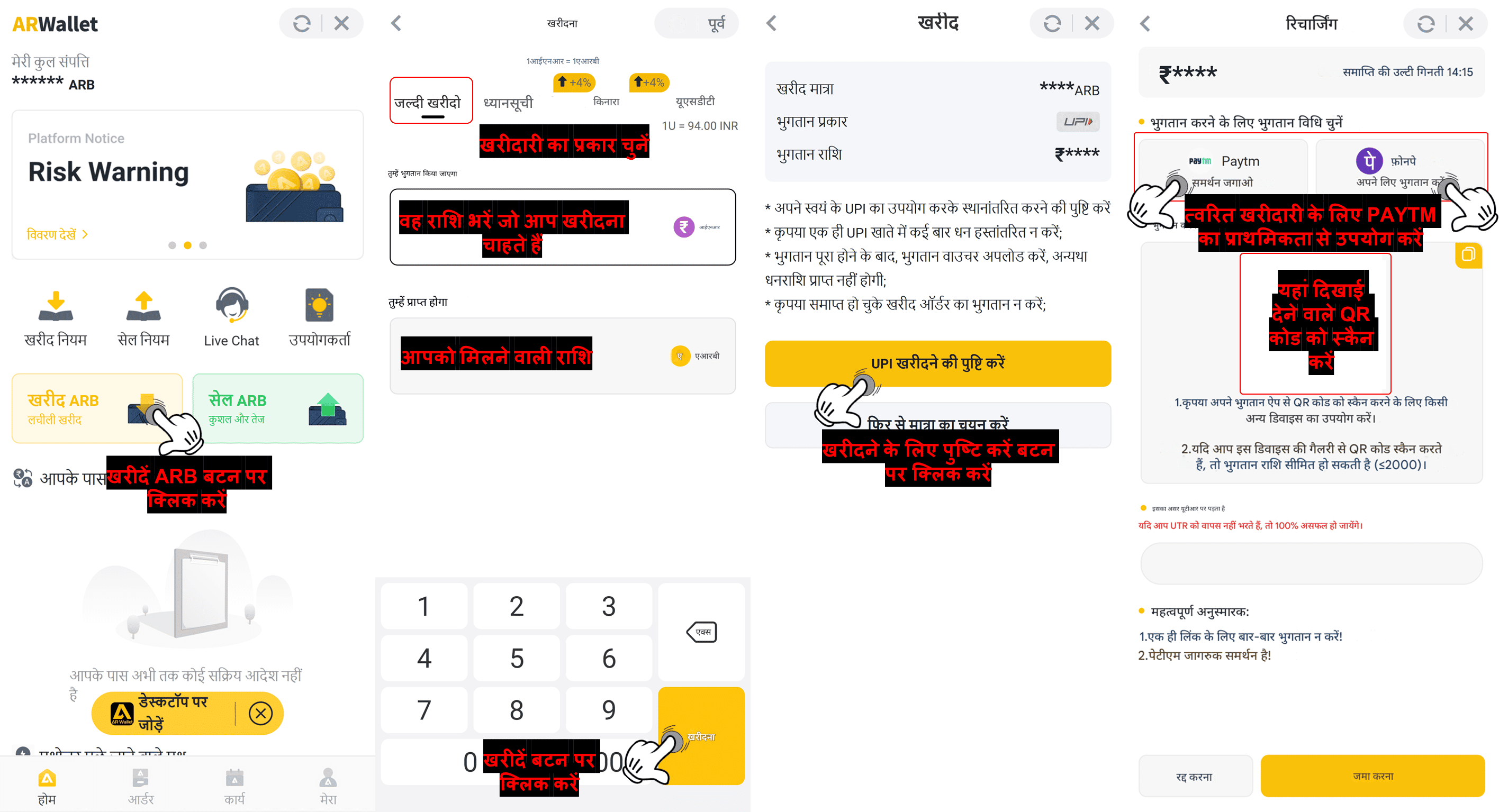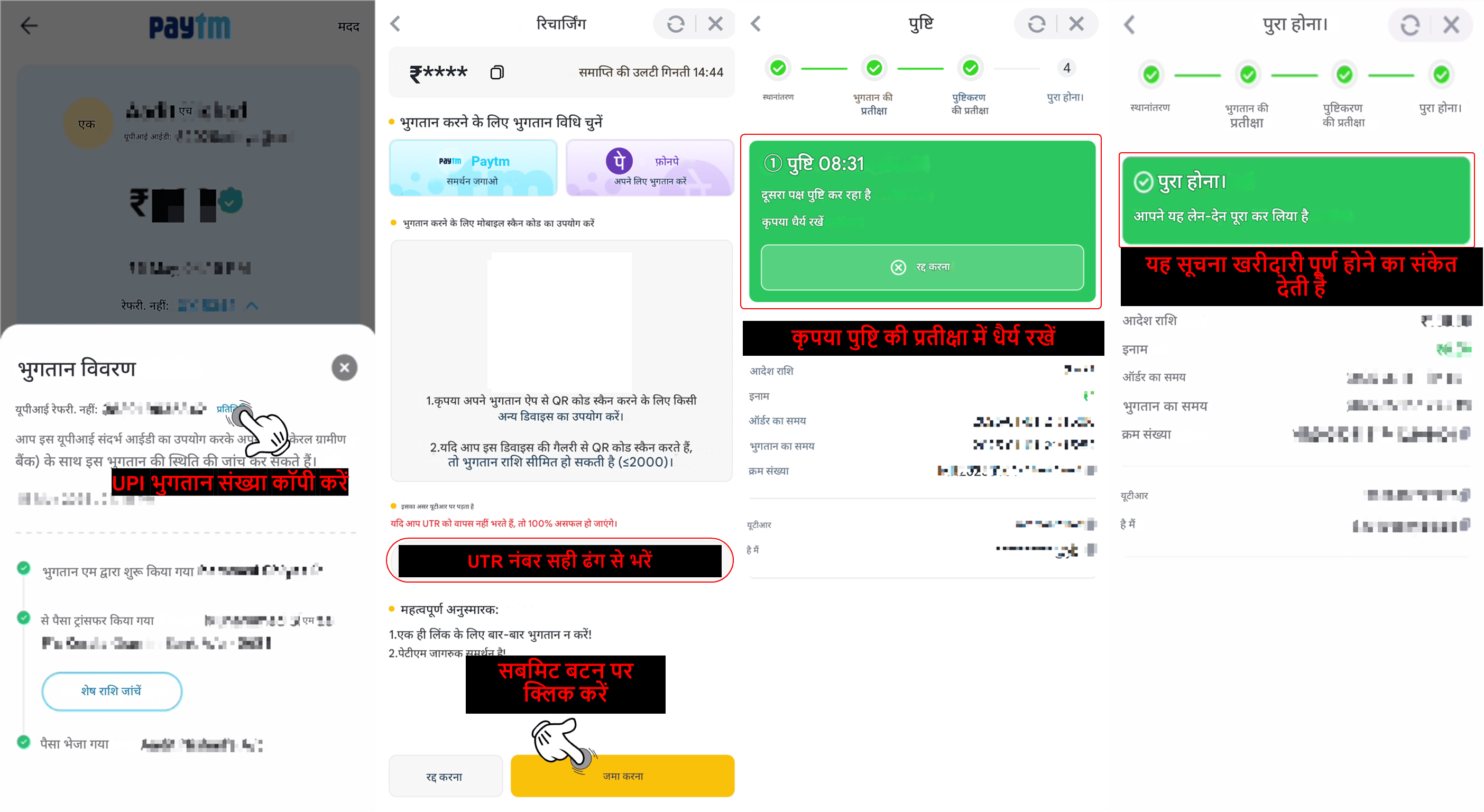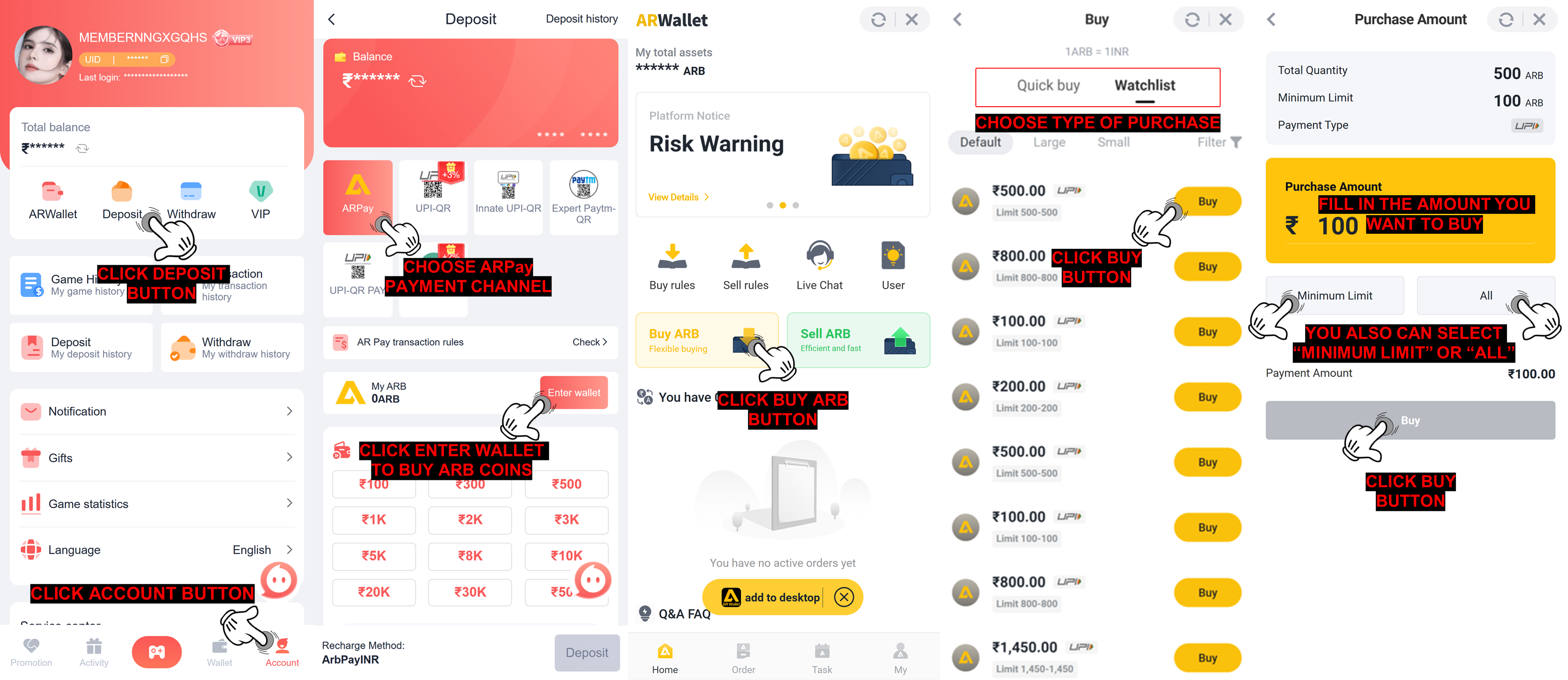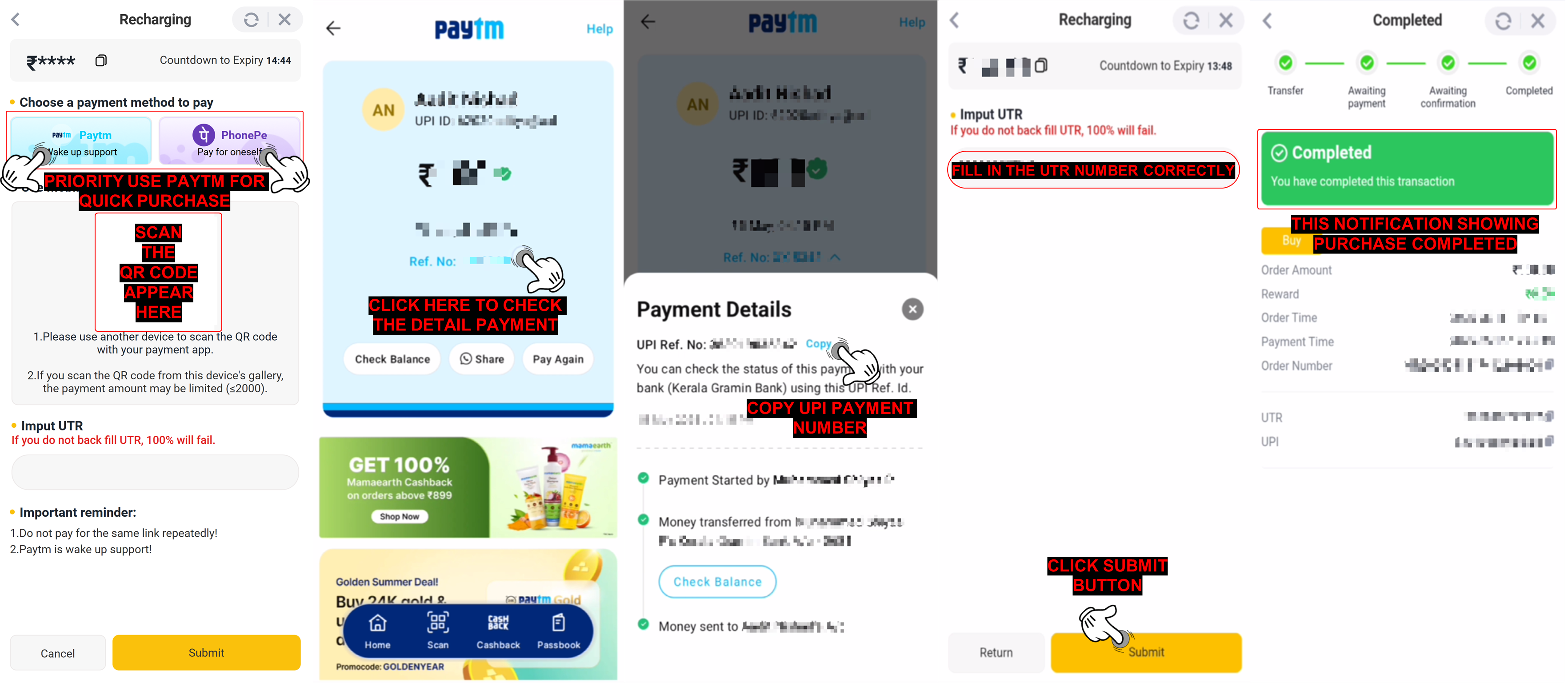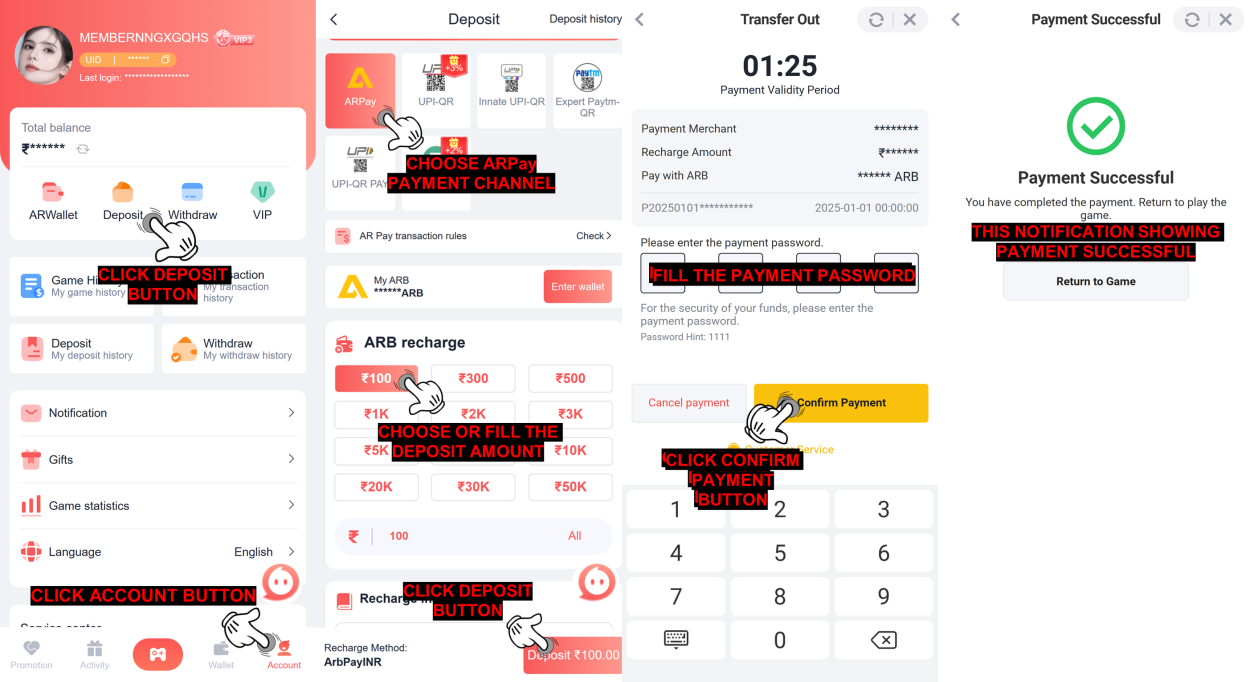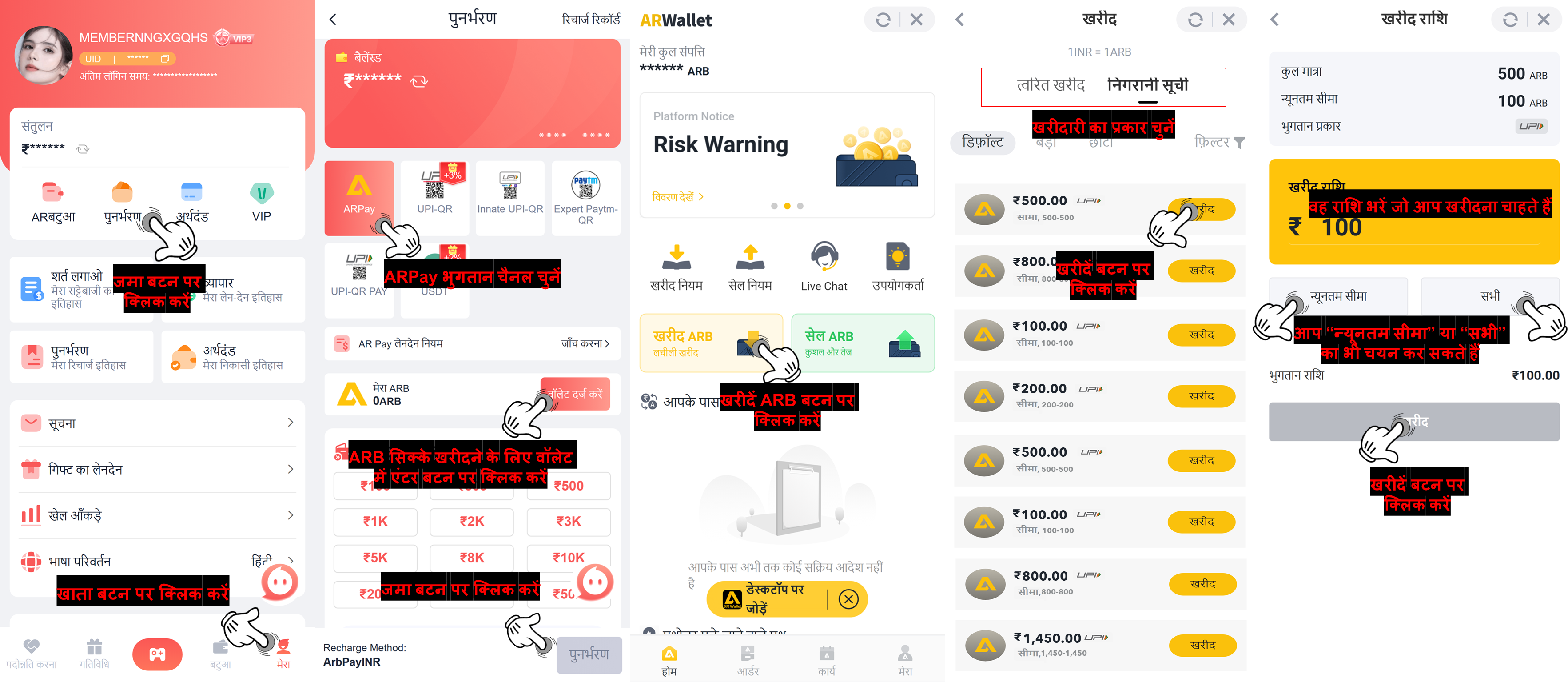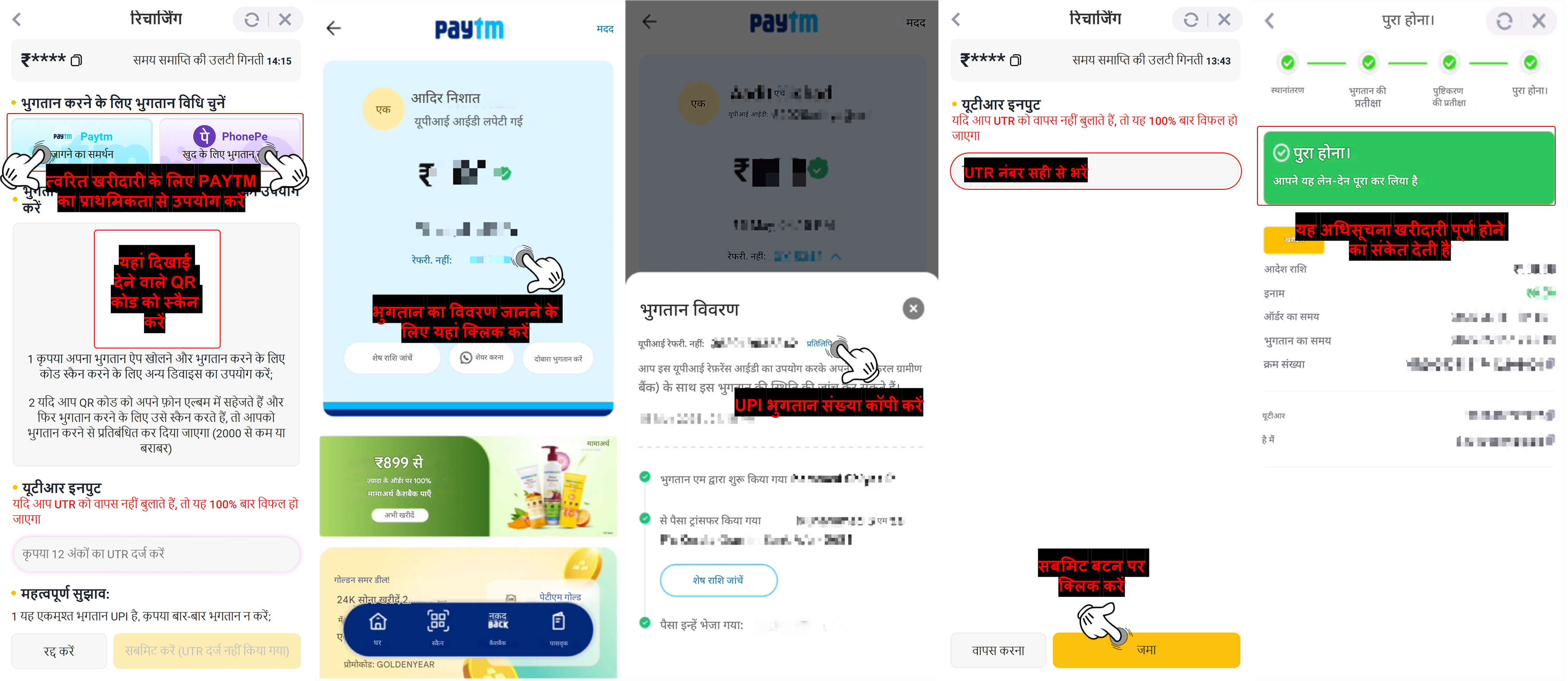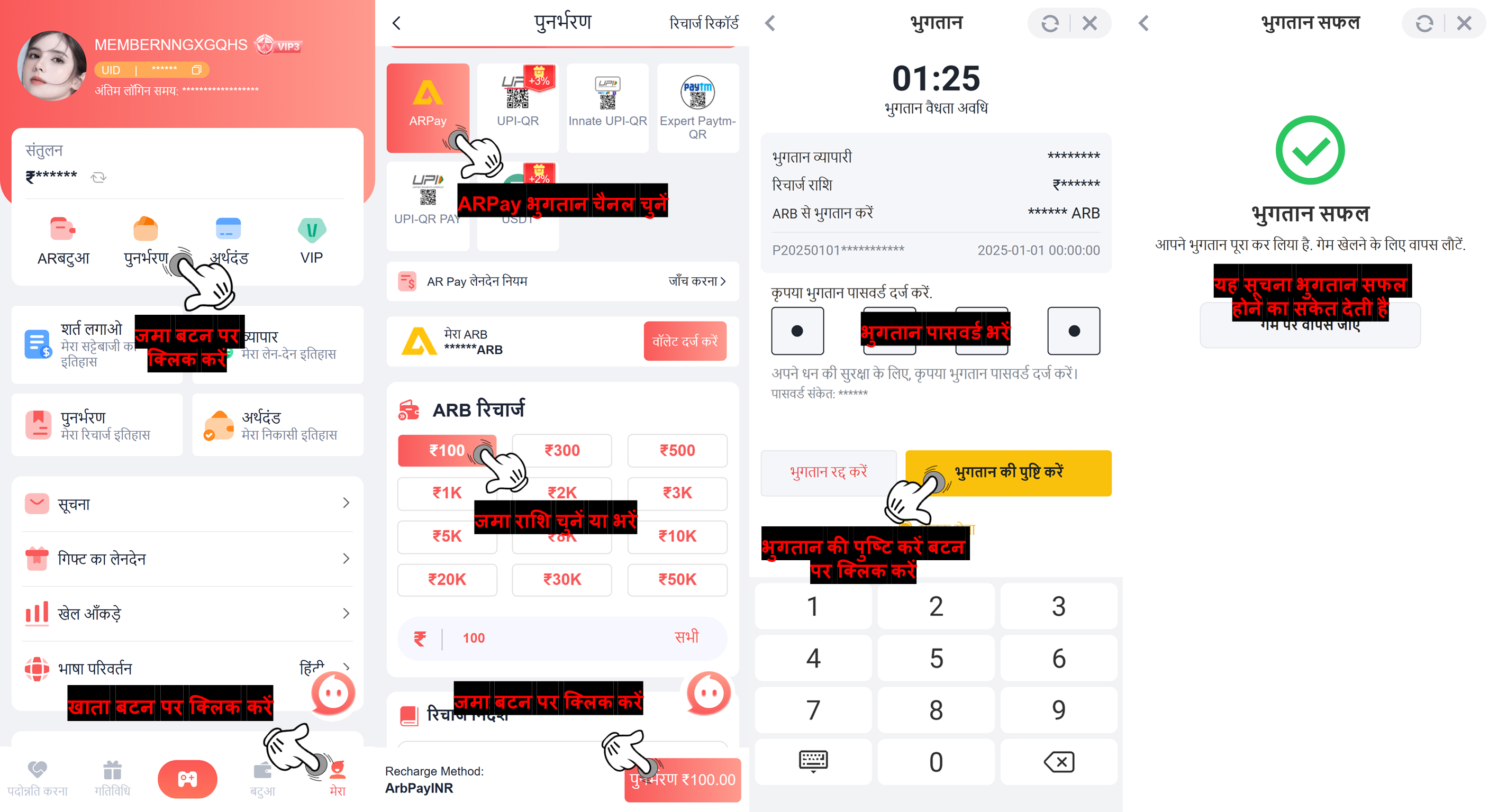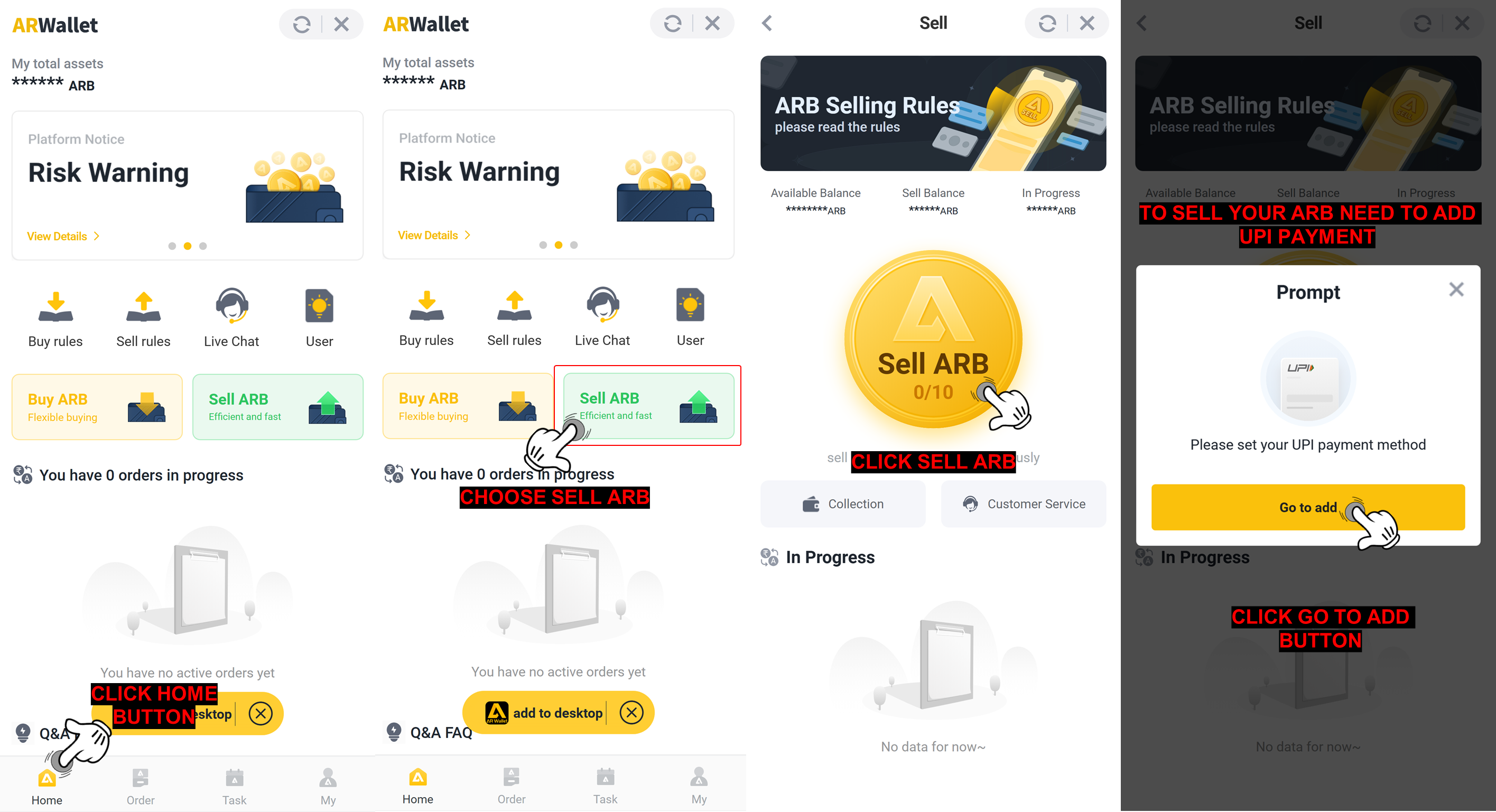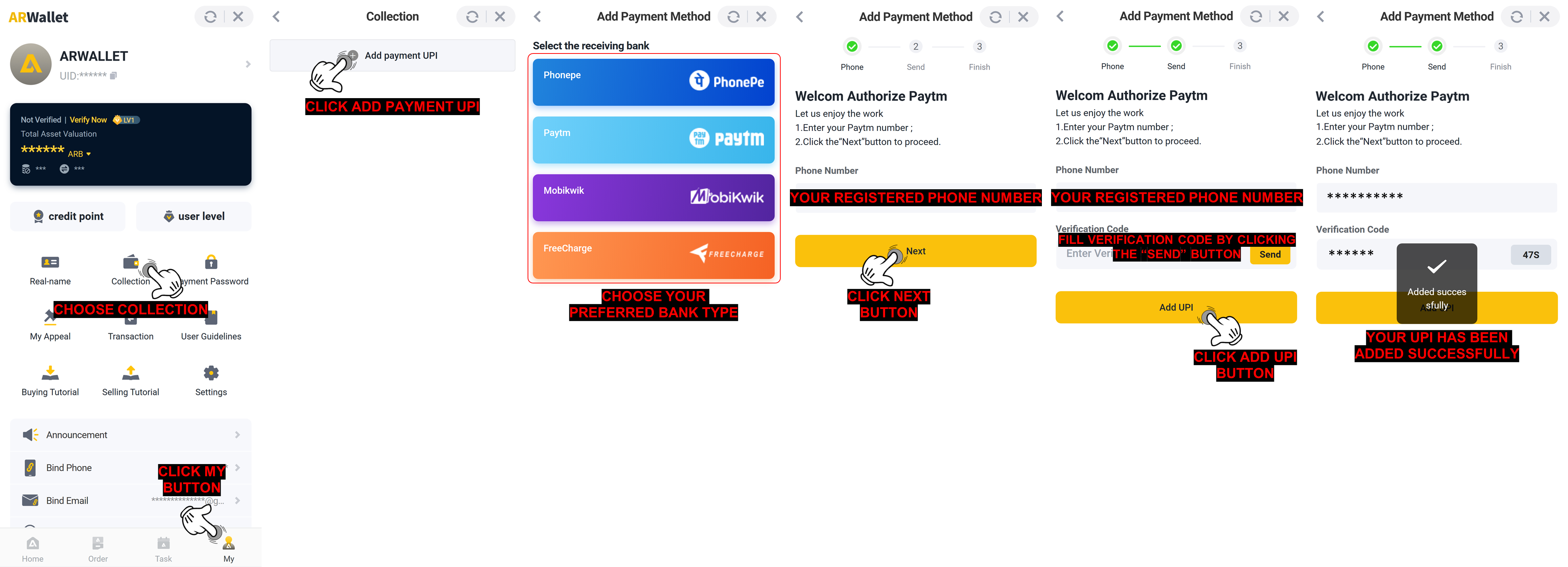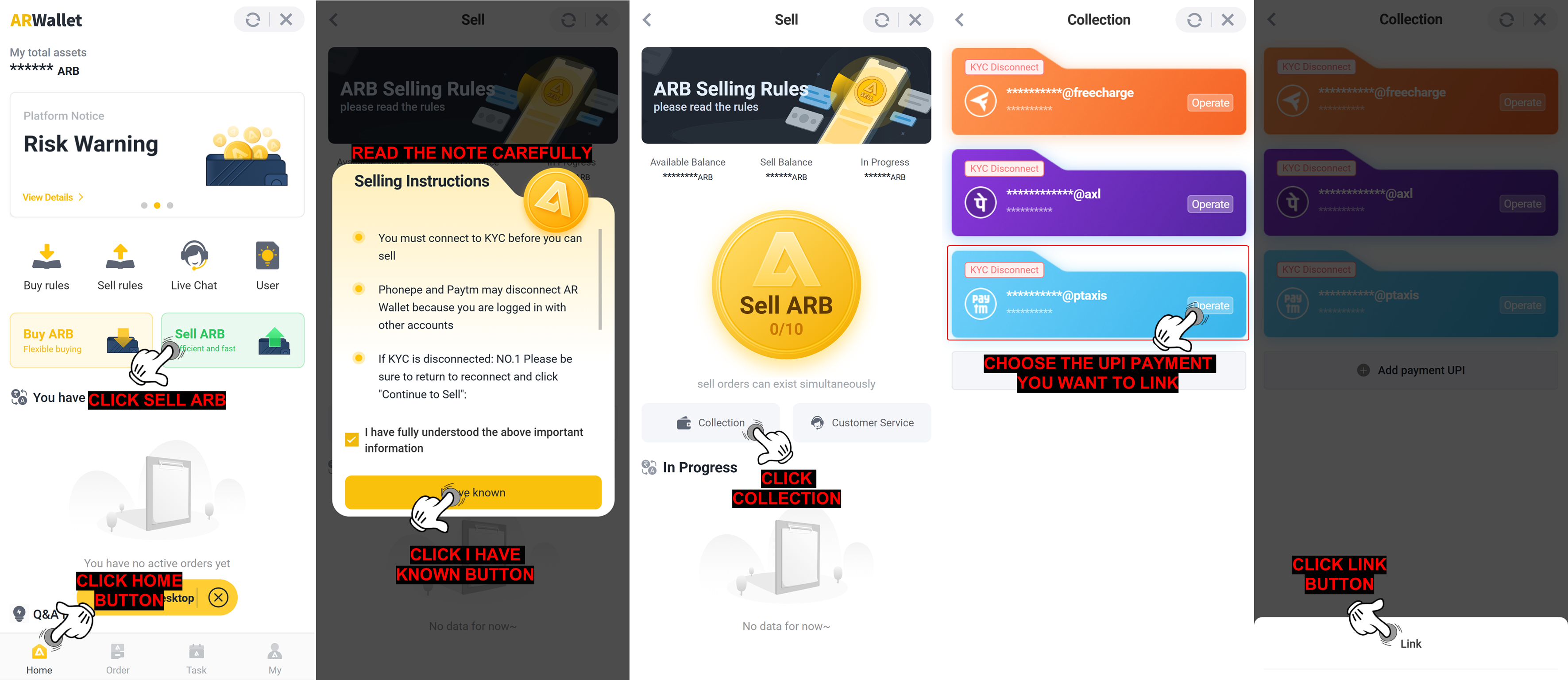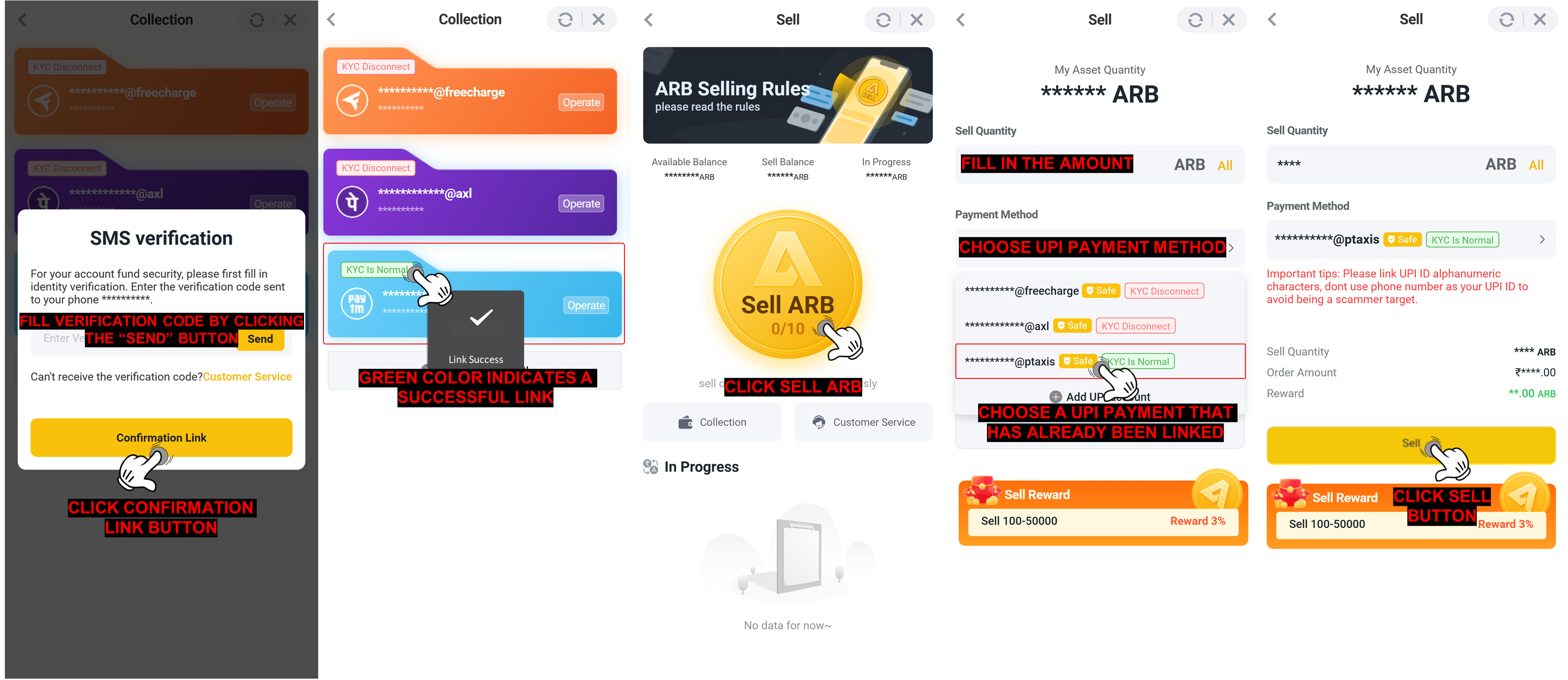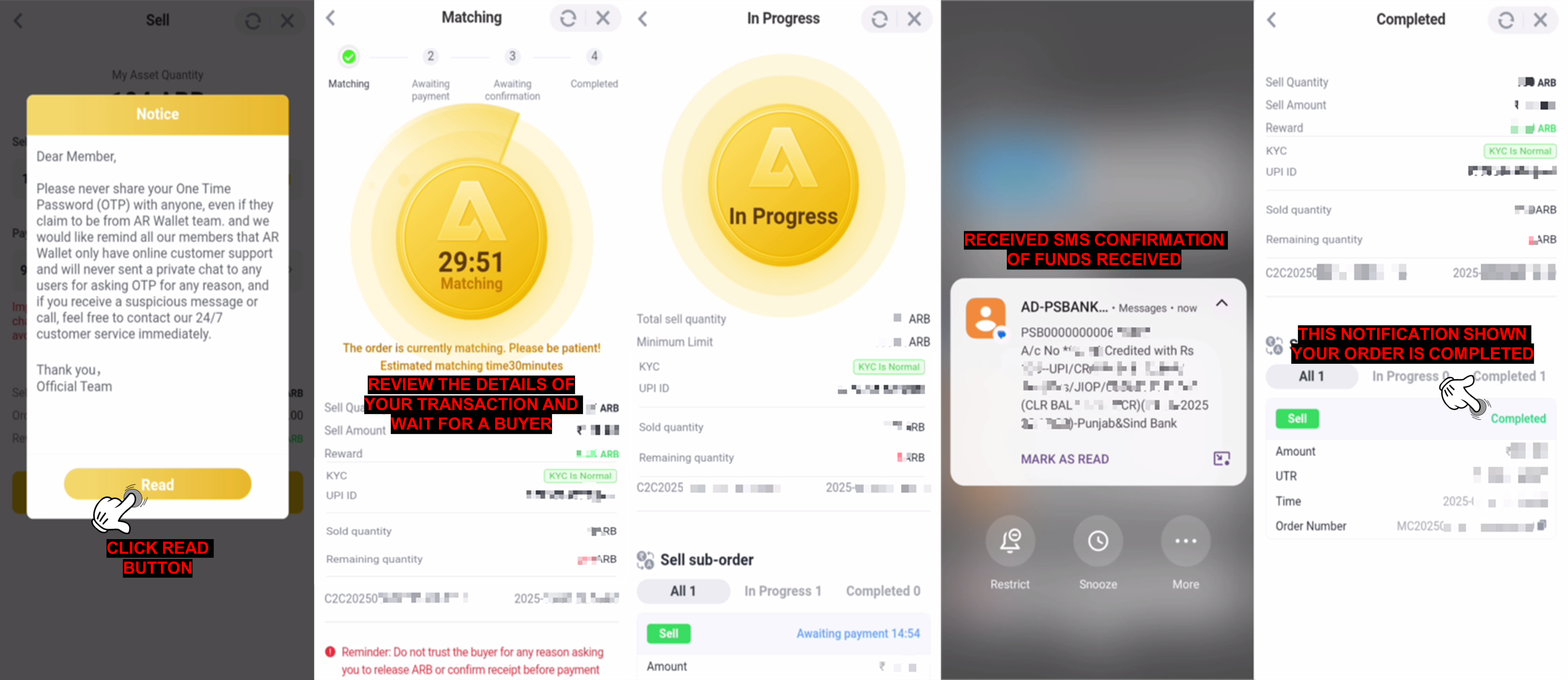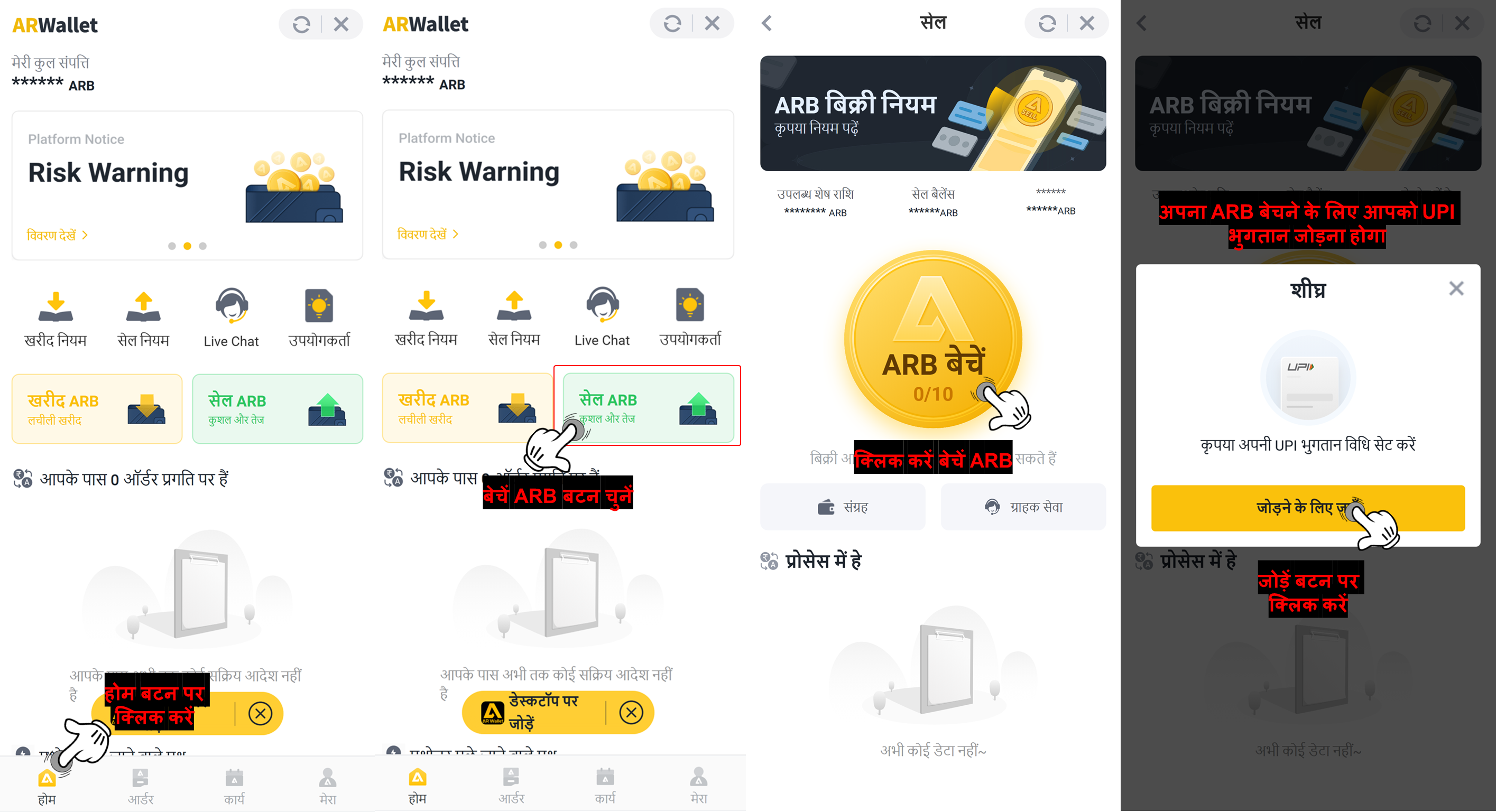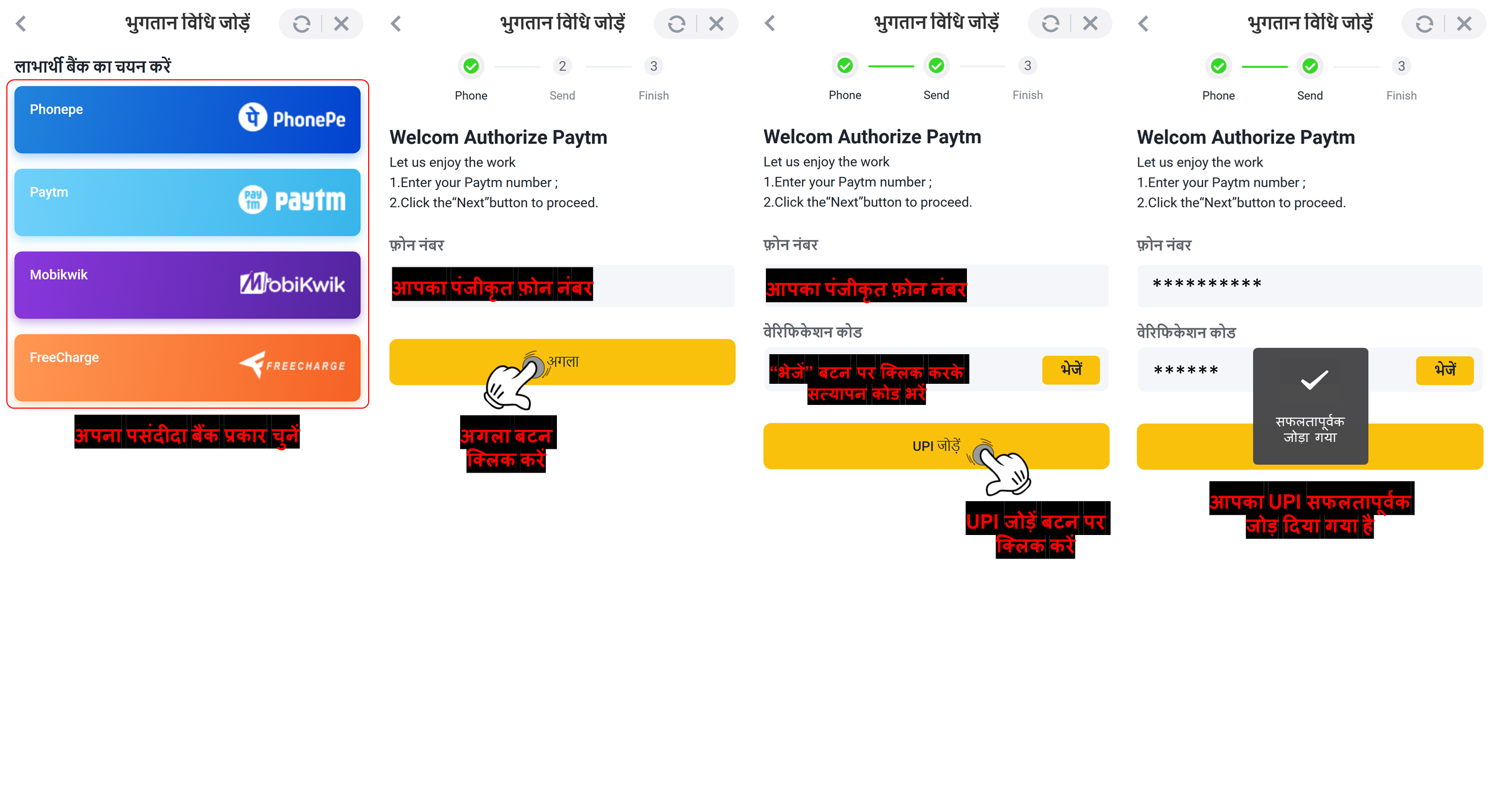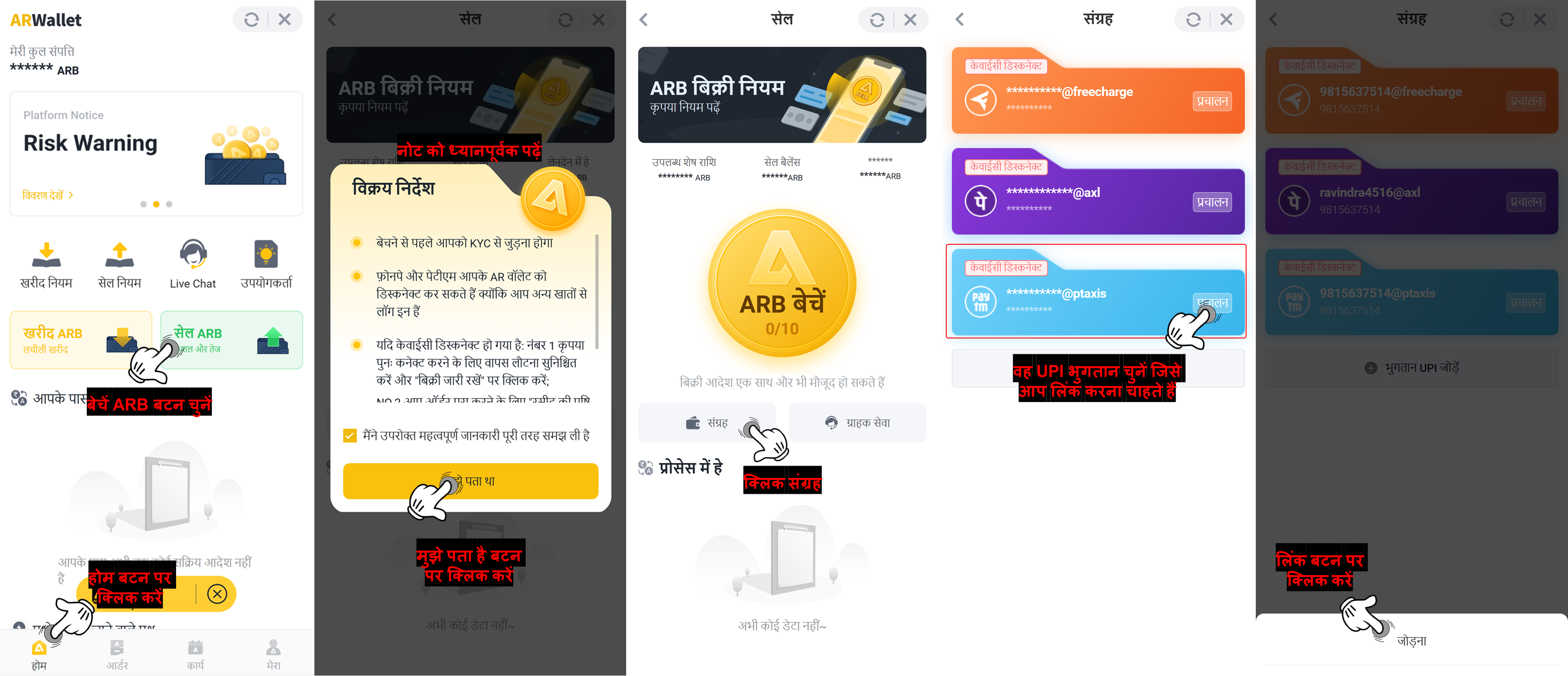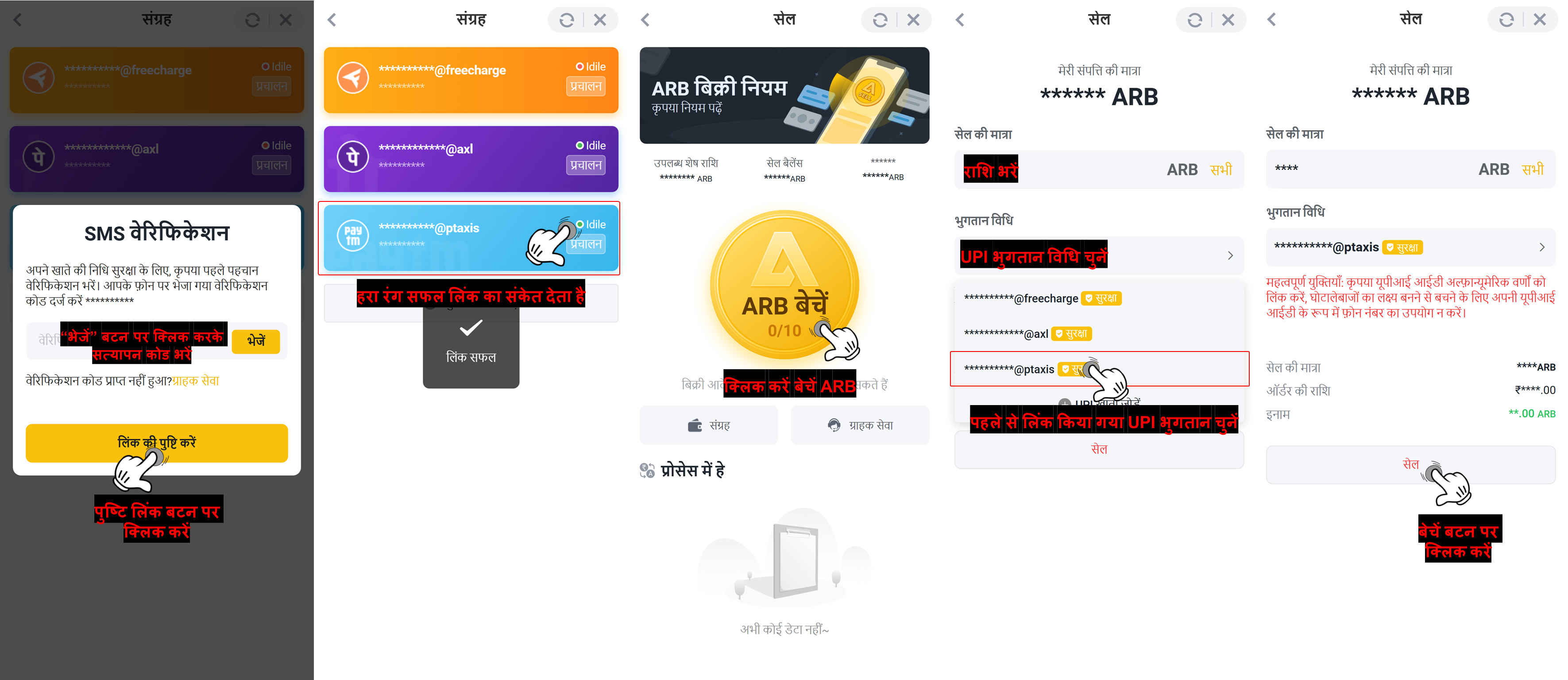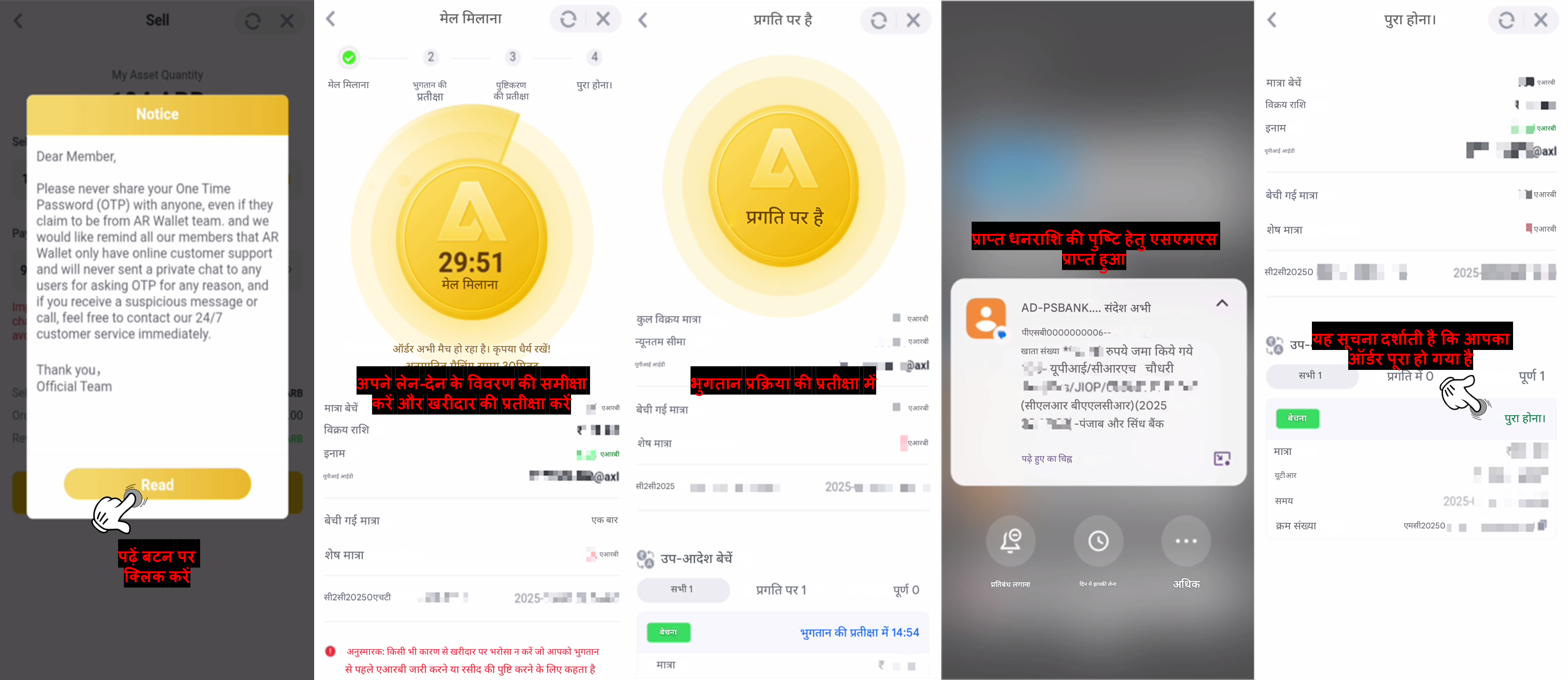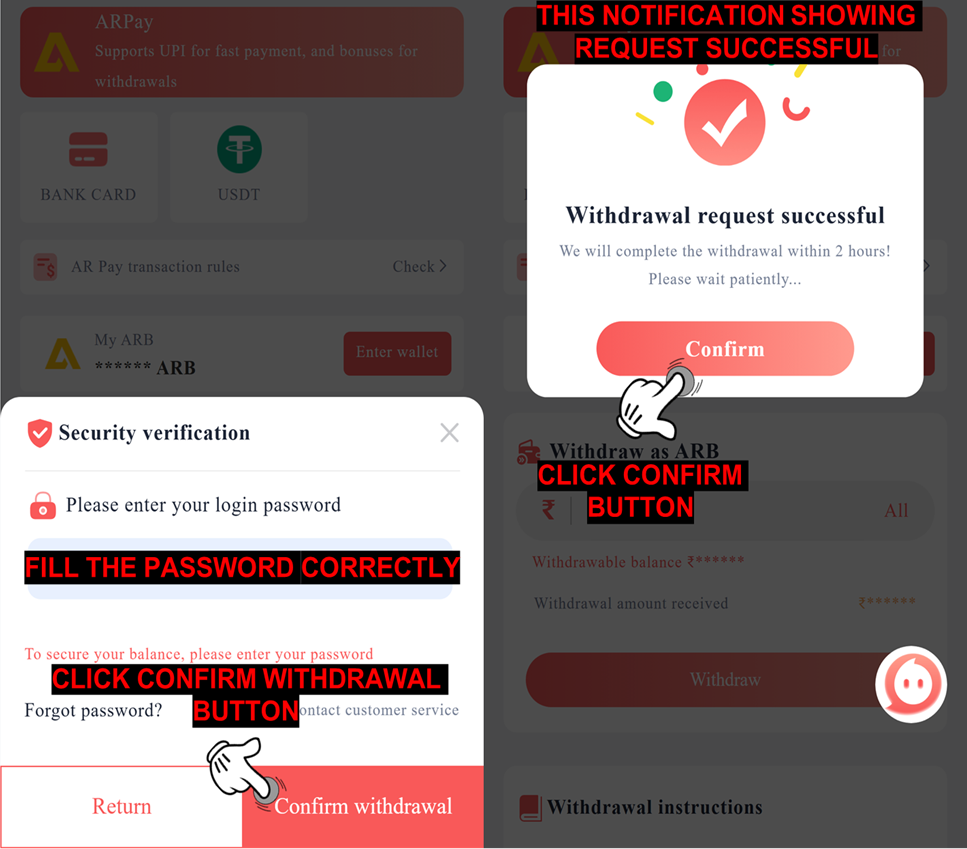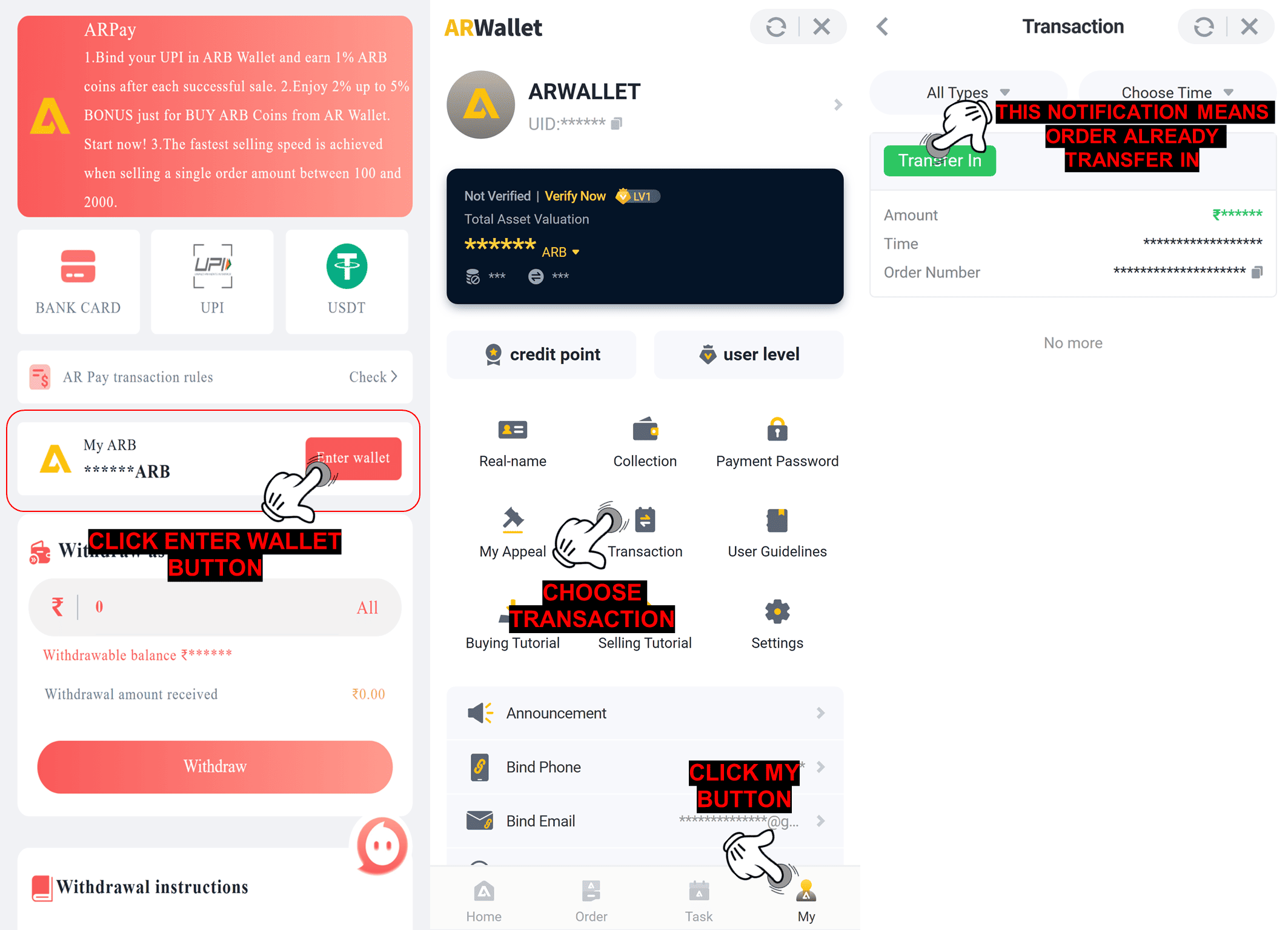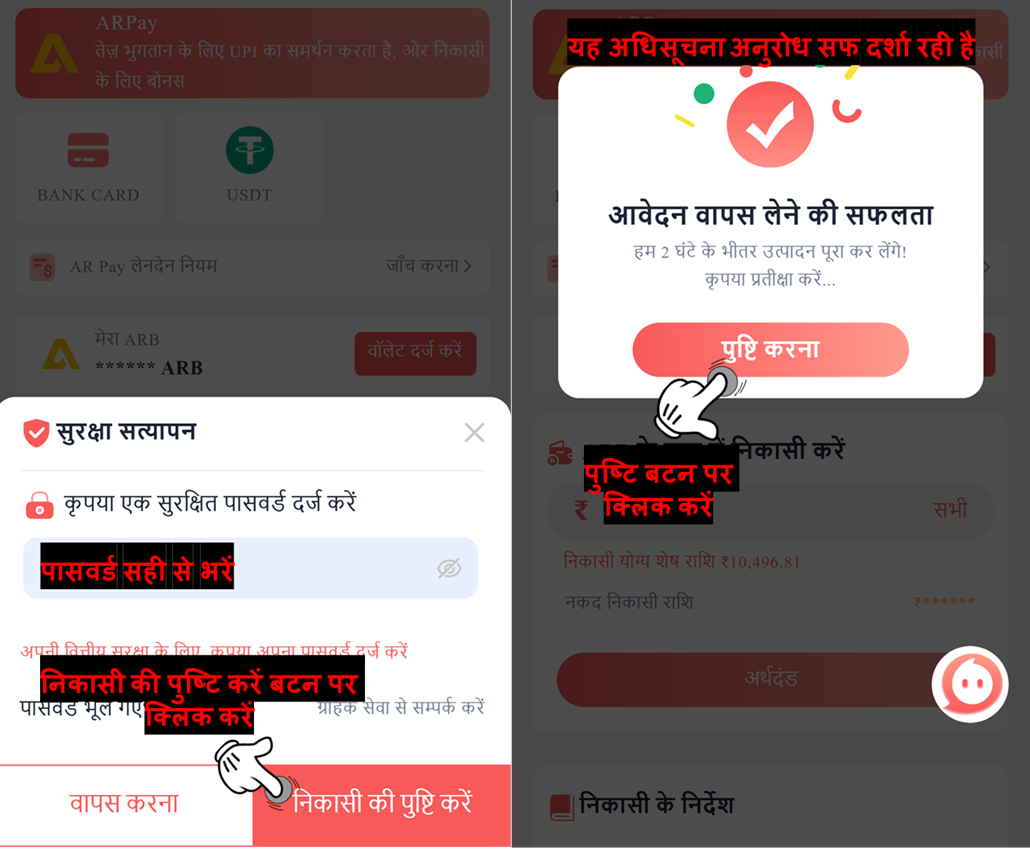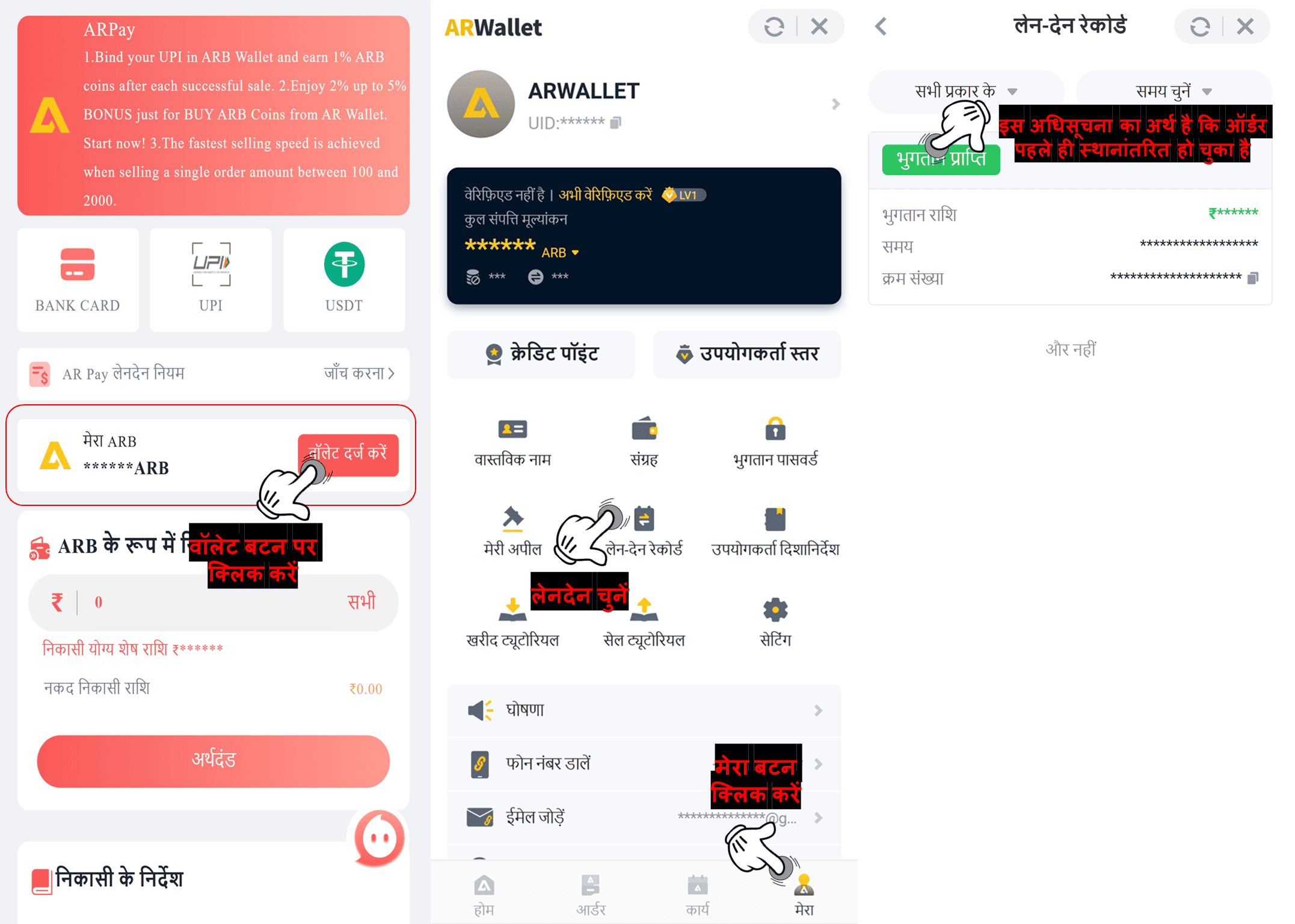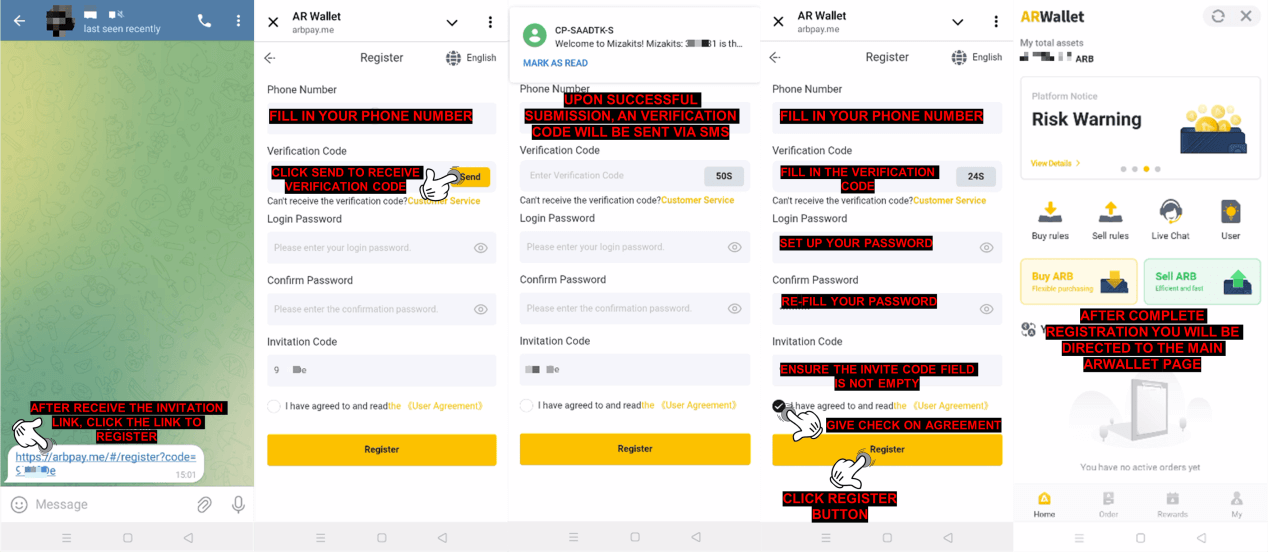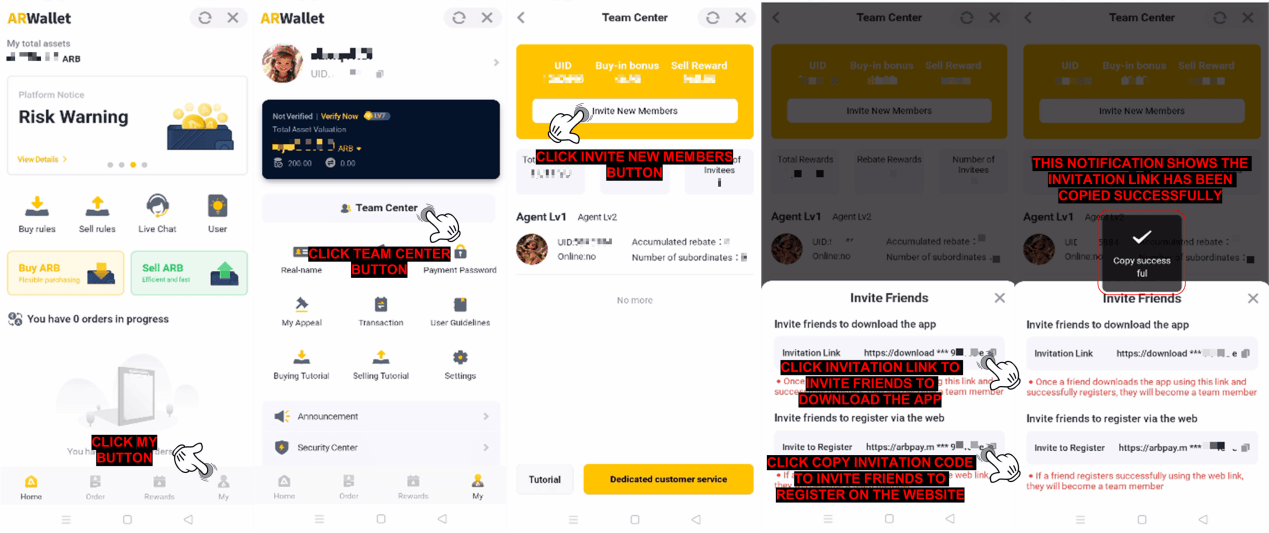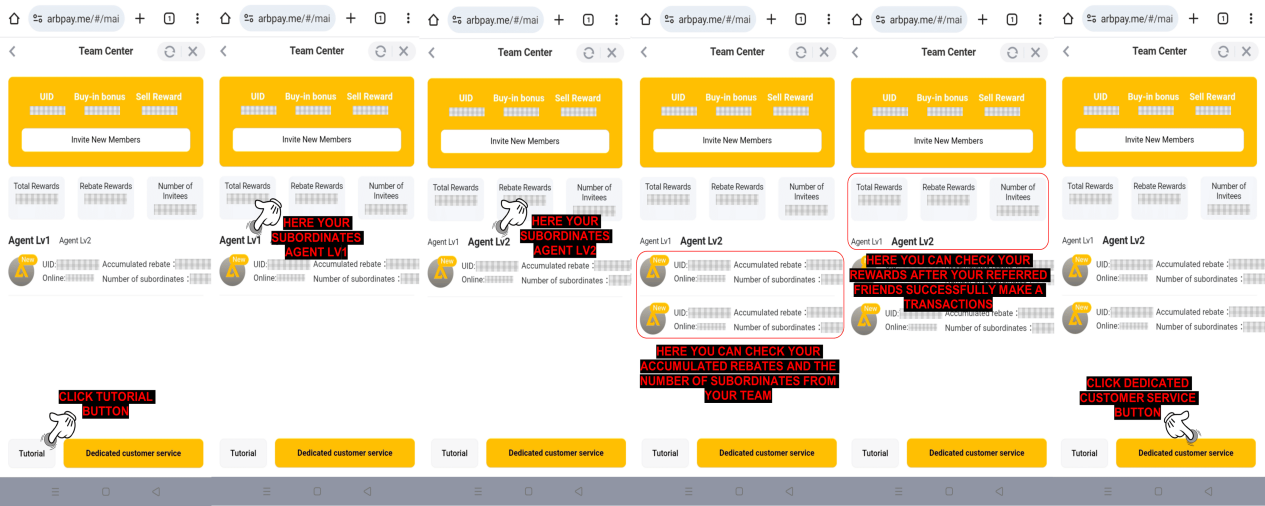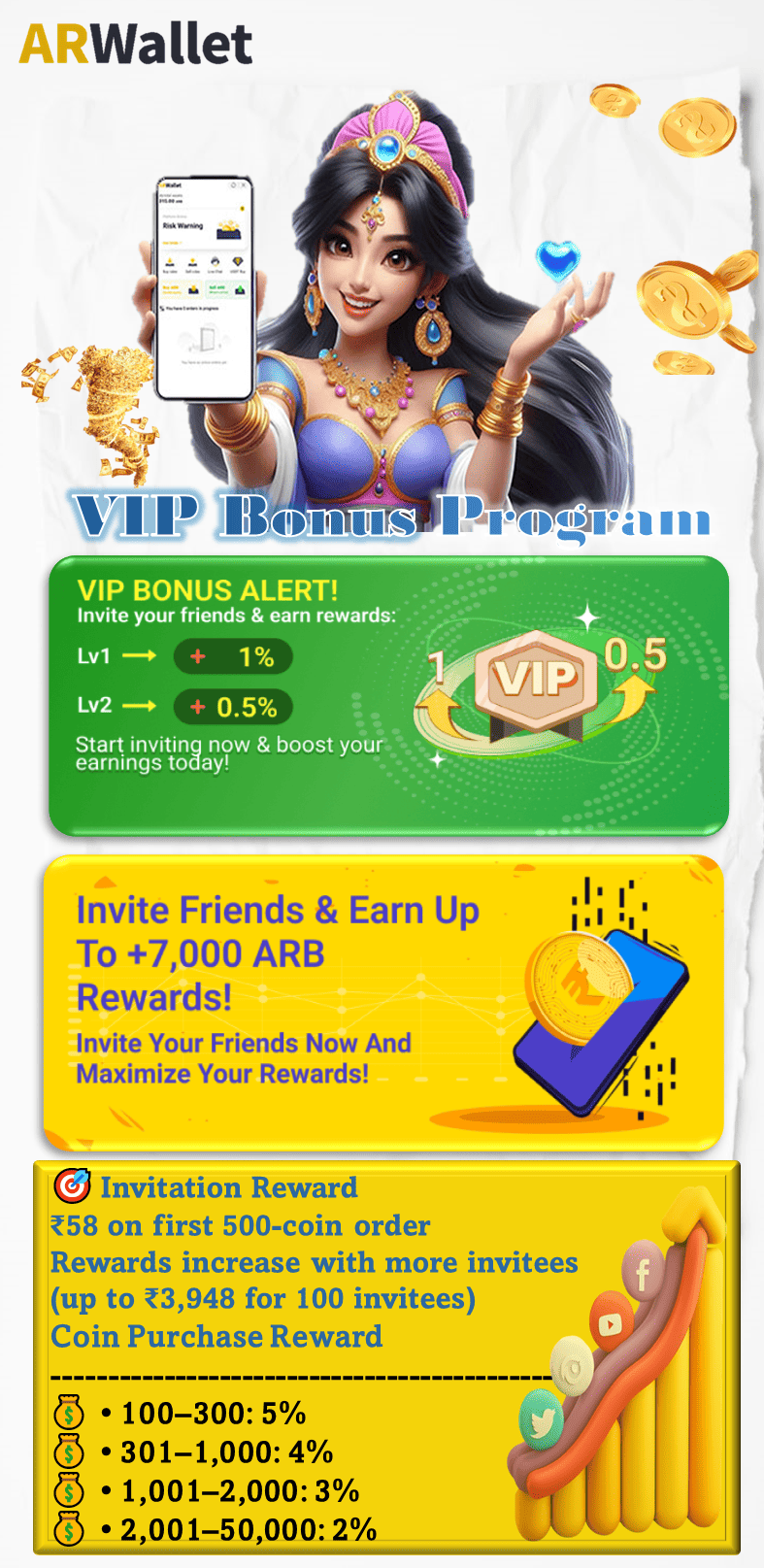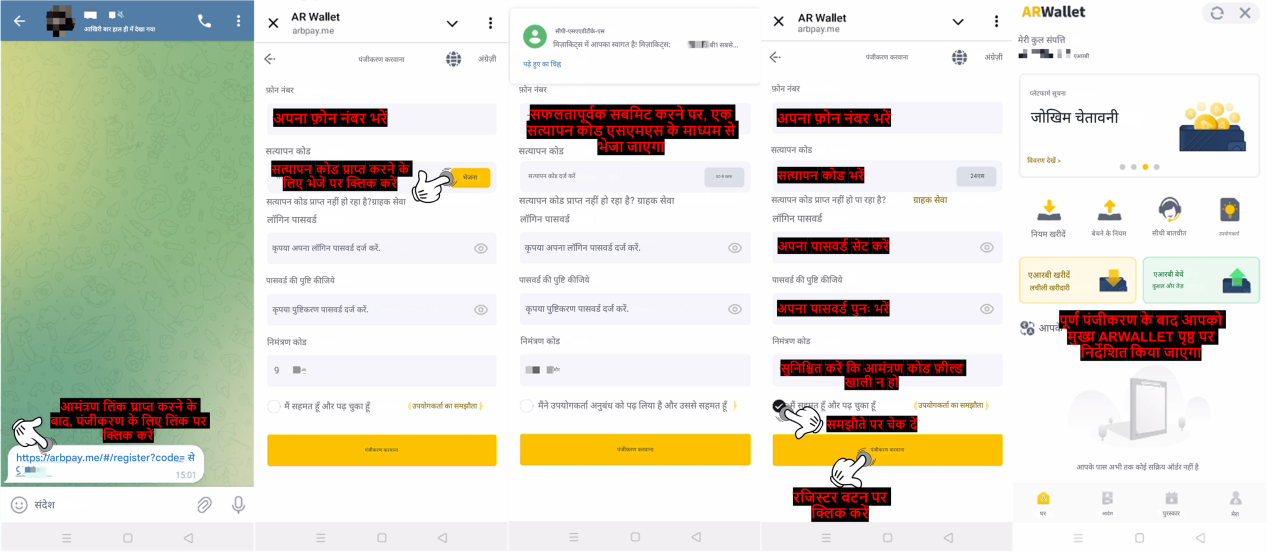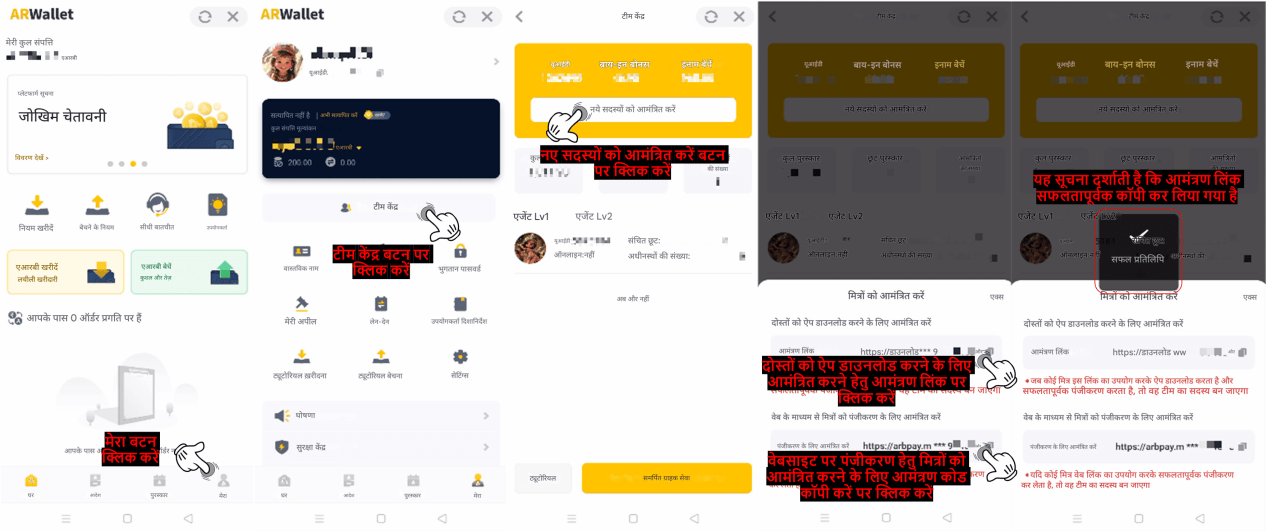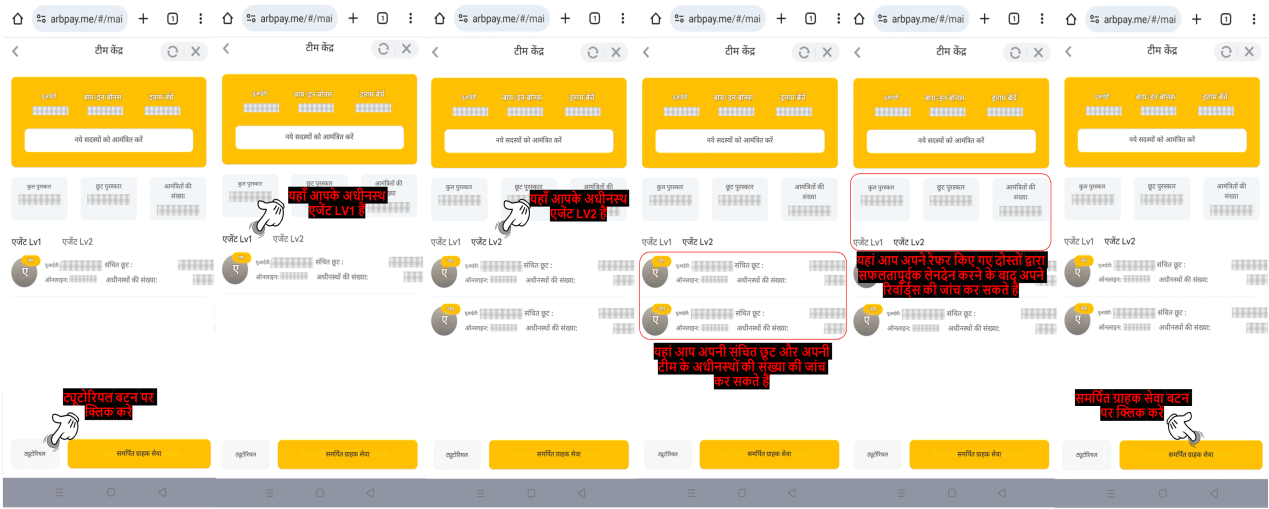🛒सुरक्षित यूपीआई का उपयोग करके ARB सिक्के कैसे खरीदें
प्रश्न : मैं सुरक्षित UPI का उपयोग करके ARWallet पर ARB कैसे खरीद सकता हूं?
उत्तर : ARWALLET मोबाइल ऐप के माध्यम से ARB खरीदने के लिए नीचे दिए गए चरणों का पालन करें :
ARWALLET ऐप खोलें
अपने होमपेज पर जाएँ
"ARB खरीदें" बटन पर क्लिक करें
"वॉचलिस्ट" चुनें और "सुरक्षित UPI" बटन पर क्लिक करें
वह ARB राशि चुनें जिसे आप खरीदना चाहते हैं
आगे बढ़ने के लिए "खरीदें" बटन पर क्लिक करें
वह UPI भुगतान चुनें जिसे आप भुगतान विधि के रूप में उपयोग करना चाहते हैं
भुगतान विधि चुनने के बाद, स्क्रीनशॉट लें या QR कोड स्कैन करें और अपने पसंदीदा ऐप से भुगतान करें
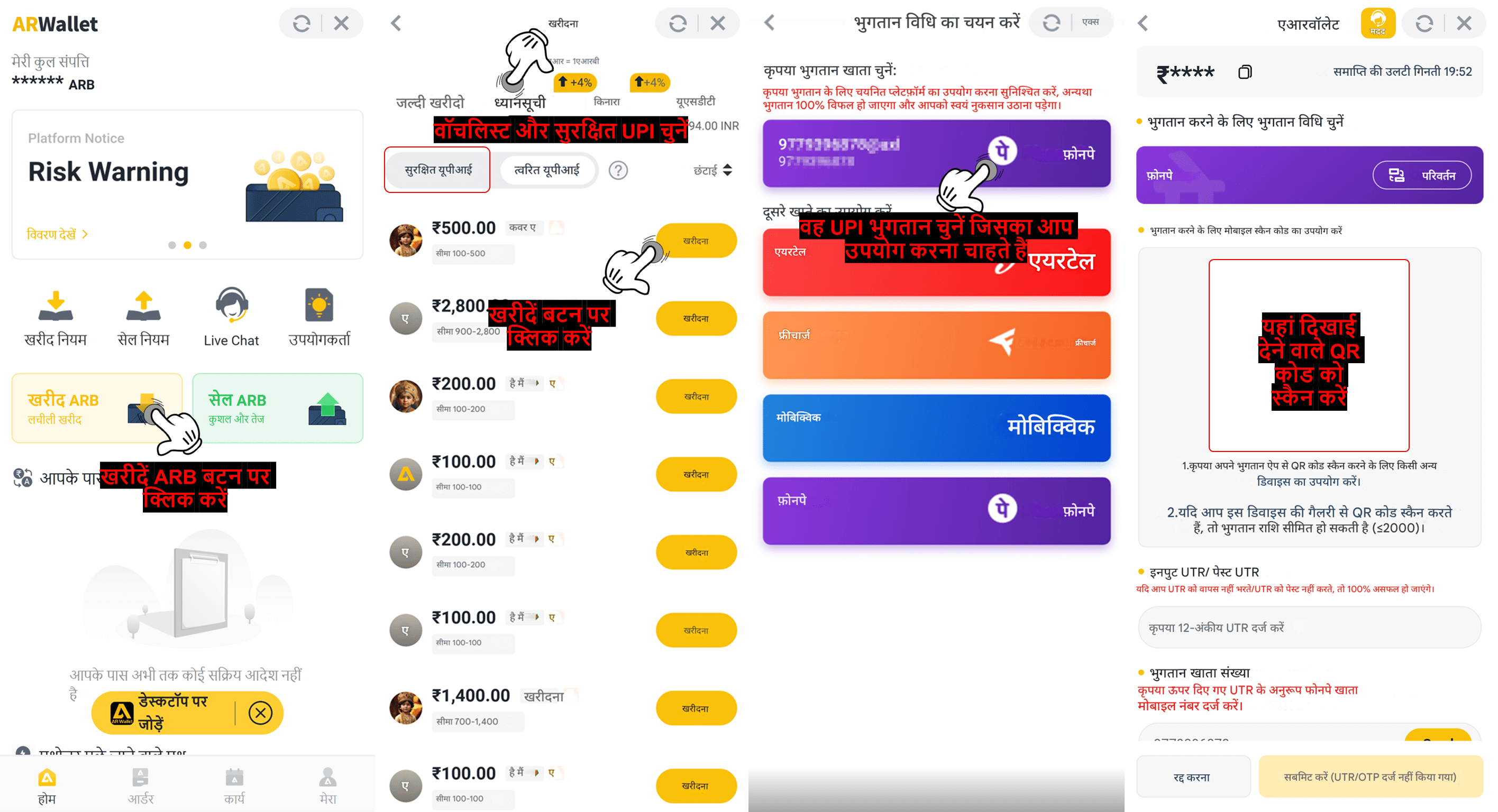
अपना बैंकिंग एप्लिकेशन खोलें
"स्कैन क्यूआर" पर क्लिक करें
"भुगतान प्रक्रिया" बटन पर क्लिक करें
भुगतान के बाद, UTR नंबर की प्रतिलिपि बनाएँ और AR वॉलेट में वापस भेजें
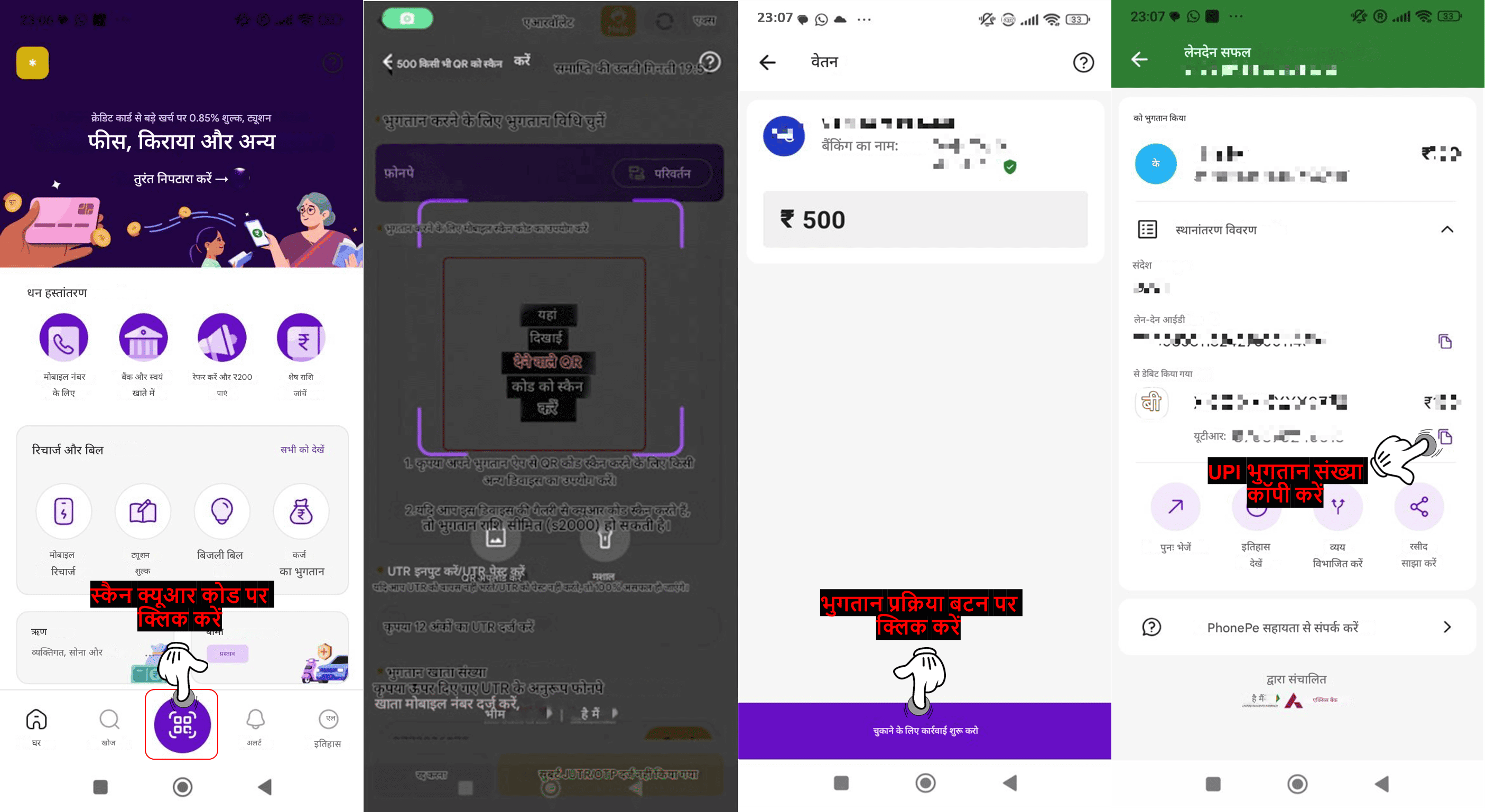 खरीदारी की पुष्टि करने के बाद, नीचे दिए गए चरणों का पालन करके भुगतान जारी रखें :
खरीदारी की पुष्टि करने के बाद, नीचे दिए गए चरणों का पालन करके भुगतान जारी रखें :
ट्रांसफ़र पूरा करने के बाद UTR नंबर (यूनिक ट्रांज़ैक्शन रेफ़रेंस) पेस्ट करें
OTP सत्यापन कोड प्राप्त करने के लिए "भेजें" बटन पर क्लिक करें
सत्यापन कोड सही ढंग से भरें और "सबमिट करें" बटन पर क्लिक करें
"महत्वपूर्ण अनुस्मारक" पढ़ें। यदि आपने चुनी गई भुगतान विधि से भुगतान किया है, तो "हाँ, उपयोग की पुष्टि करें" पर क्लिक करें। यदि नहीं, तो दूसरी भुगतान विधि बदलने के लिए "बदलाव पर वापस जाएँ" पर क्लिक करें।
UTR नंबर सबमिट करने और अपनी भुगतान विधि की पुष्टि करने के बाद, कृपया पुष्टिकरण की प्रतीक्षा करें
अपनी चुनी हुई भुगतान विधि से भुगतान करने के बाद, आपका खरीद ऑर्डरस्वचालित रूप से पूरा हो जाएगा
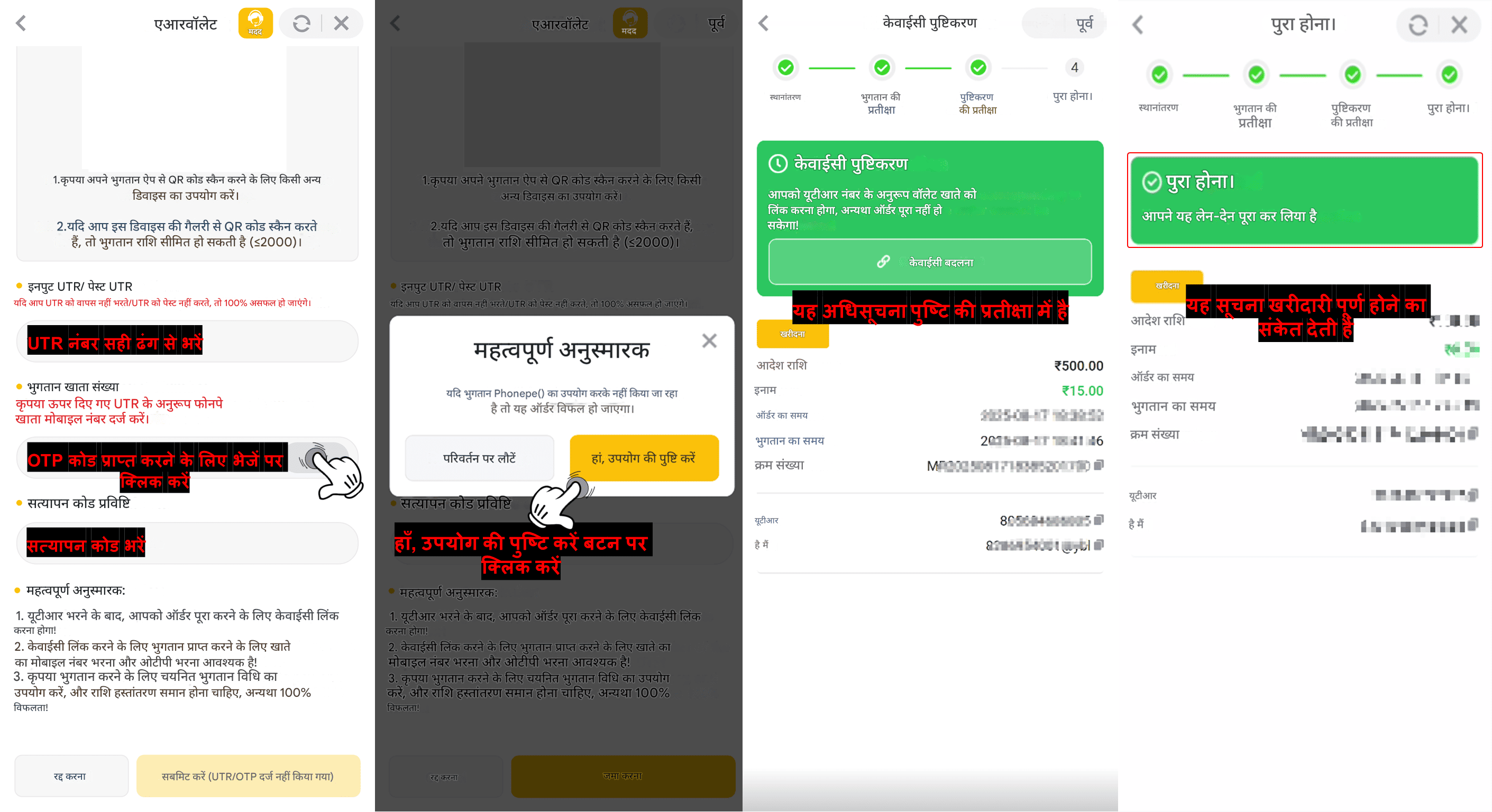
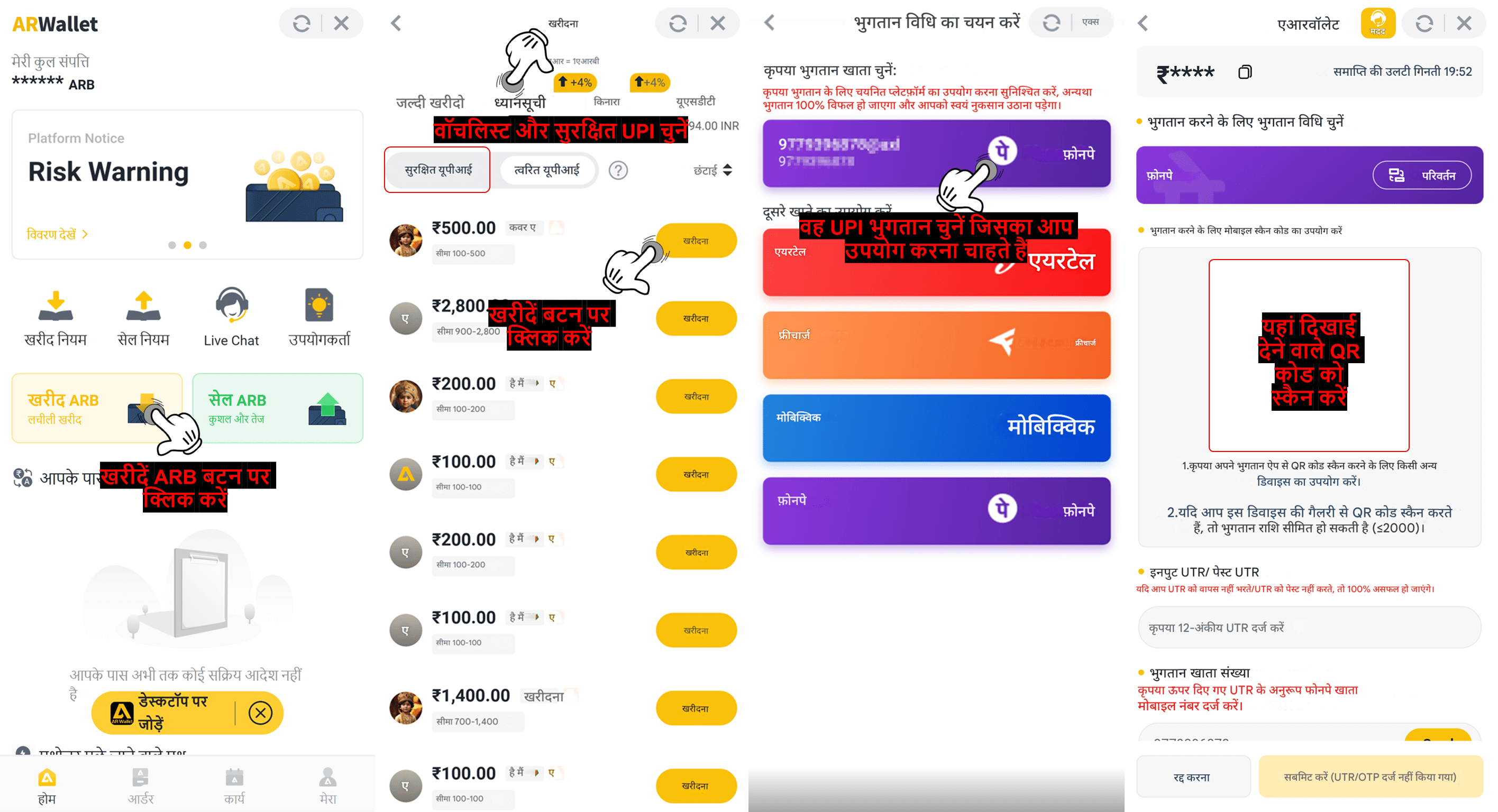
💳 भुगतान प्रक्रिया
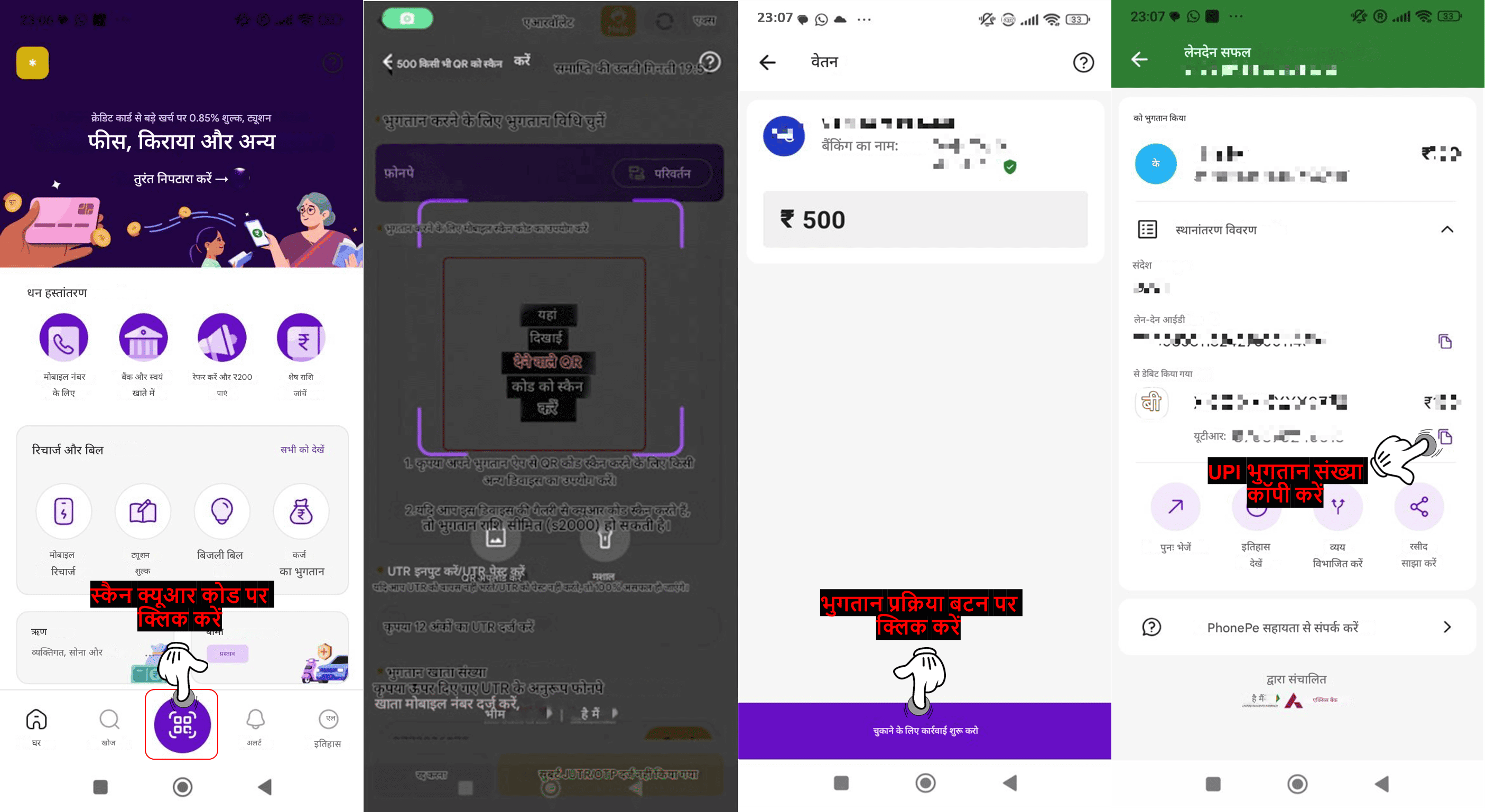
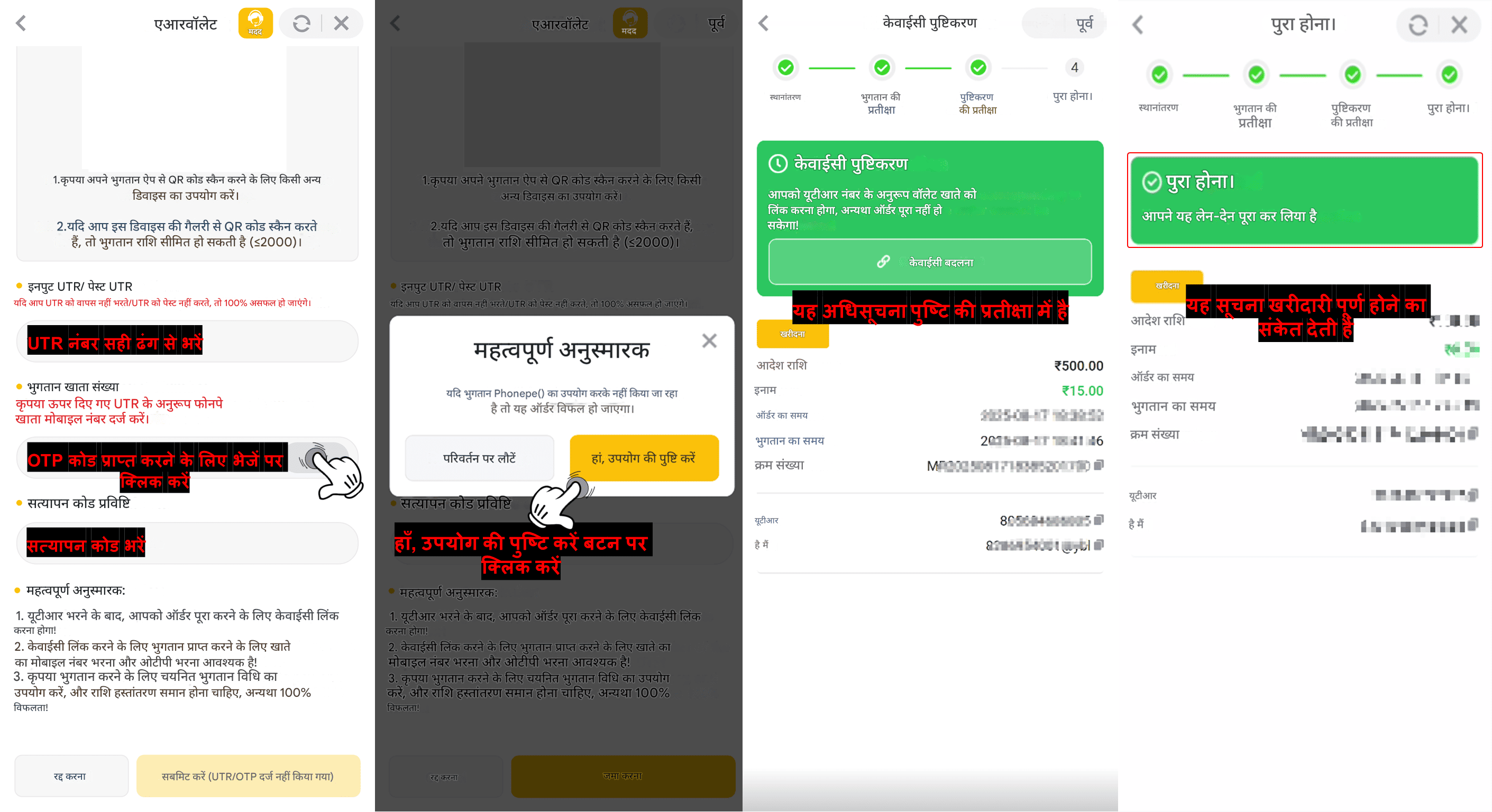
📝टिप्पणी :
सुनिश्चित करें कि सभी भुगतान वास्तविक हों और गलत या भ्रामक जानकारी अपलोड न करें।
फर्जी विवरण सबमिट करने या दुर्भावनापूर्ण ऑर्डर देने से आपका ARWallet खाता स्थायी रूप से निलंबित हो सकता है।
हमेशा ऑर्डर की सही राशि का भुगतान करें। यदि आप अधिक या कम भुगतान करते हैं, तो ARWallet किसी भी नुकसान के लिए ज़िम्मेदार नहीं होगा, क्योंकि इसे आपकी अपनी गलती माना जाएगा।
भुगतान निर्देशों का पालन न करने पर आपका ऑर्डर विफल हो सकता है।
🛒बैंक विधि से ARB सिक्के कैसे खरीदें
प्रश्न : मैं बैंक विधि का उपयोग करके ARWallet पर ARB कैसे खरीद सकता हूं?
उत्तर : ARWALLET मोबाइल ऐप के माध्यम से ARB खरीदने के लिए नीचे दिए गए चरणों का पालन करें :
ARWallet ऐप खोलें
अपने होमपेज पर जाएँ
"ARB खरीदें" बटन पर क्लिक करें
खरीदारी के लिए "बैंक" चुनें
राशि देखने के लिए "डिफ़ॉल्ट", "बड़ा" या "छोटा" विकल्प चुनें
आप जितनी ARB खरीदना चाहते हैं, उतनी राशि चुनें
आगे बढ़ने के लिए "खरीदें" बटन पर क्लिक करें
अपनी पसंदीदा UPI भुगतान विधि चुनें, विक्रेता के बैंक खाते की जानकारी कॉपी करें, और अपने चुने हुए UPI भुगतान ऐप का उपयोग करके लेनदेन पूरा करें
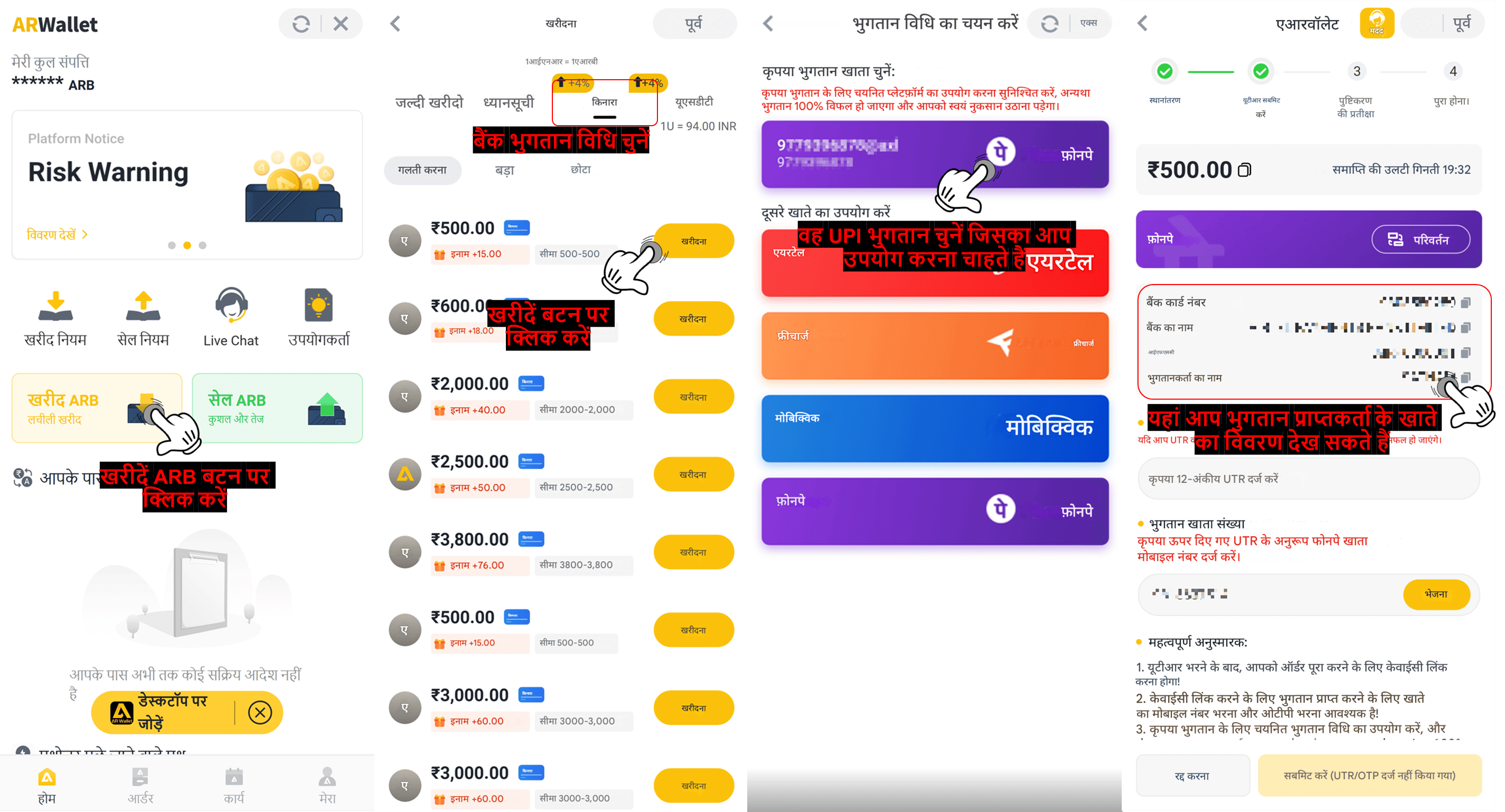
अपना चुना हुआ UPI भुगतान ऐप खोलें
"बैंक खाते में" बटन पर क्लिक करें
"खाता संख्या और IFSC में" बटन चुनें
कॉपी किए गए बैंक खाते का विवरण पेस्ट करें
दोबारा जांच लें कि वे विक्रेता की जानकारी से मेल खाते हैं, और ऑर्डर राशि सही दर्ज करें।
"भुगतान प्रक्रिया" बटन पर क्लिक करें
भुगतान के बाद, UTR नंबर कॉपी करें और AR वॉलेट में वापस डालें
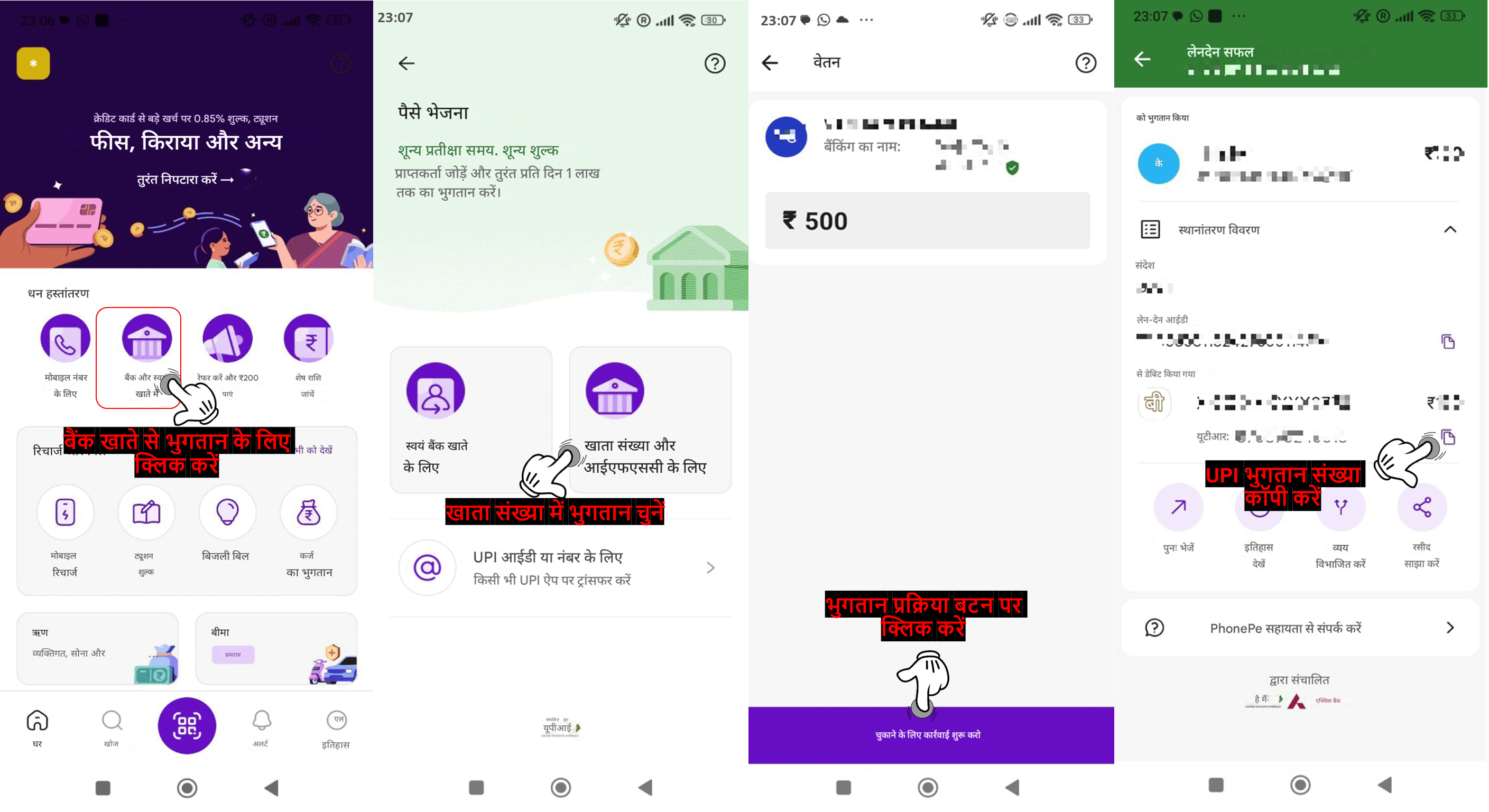 खरीदारी की पुष्टि करने के बाद, नीचे दिए गए चरणों का पालन करके भुगतान जारी रखें :
खरीदारी की पुष्टि करने के बाद, नीचे दिए गए चरणों का पालन करके भुगतान जारी रखें :
ट्रांसफ़र पूरा करने के बाद UTR नंबर (यूनिक ट्रांज़ैक्शन रेफ़रेंस) पेस्ट करें
OTP सत्यापन कोड प्राप्त करने के लिए "भेजें" बटन पर क्लिक करें
सत्यापन कोड सही ढंग से भरें और "सबमिट करें" बटन पर क्लिक करें
"महत्वपूर्ण अनुस्मारक" पढ़ें। यदि आपने चुनी गई भुगतान विधि से भुगतान किया है, तो "हाँ, उपयोग की पुष्टि करें" पर क्लिक करें। यदि नहीं, तो दूसरी भुगतान विधि बदलने के लिए "बदलाव पर वापस जाएँ" पर क्लिक करें।
UTR नंबर सबमिट करने और अपनी भुगतान विधि की पुष्टि करने के बाद, कृपया पुष्टिकरण की प्रतीक्षा करें
अपनी चुनी हुई भुगतान विधि से भुगतान करने के बाद, आपका खरीद ऑर्डर
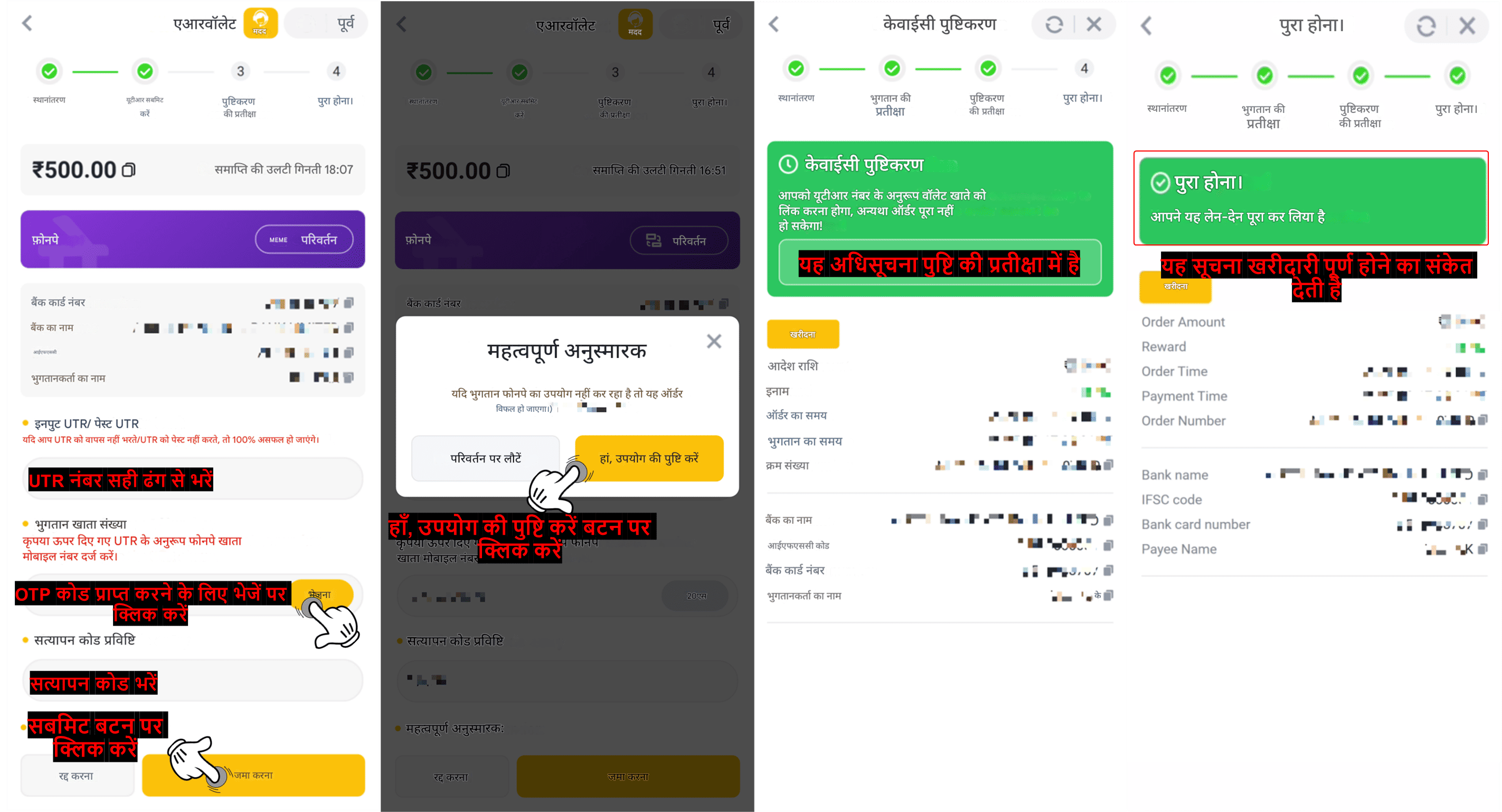
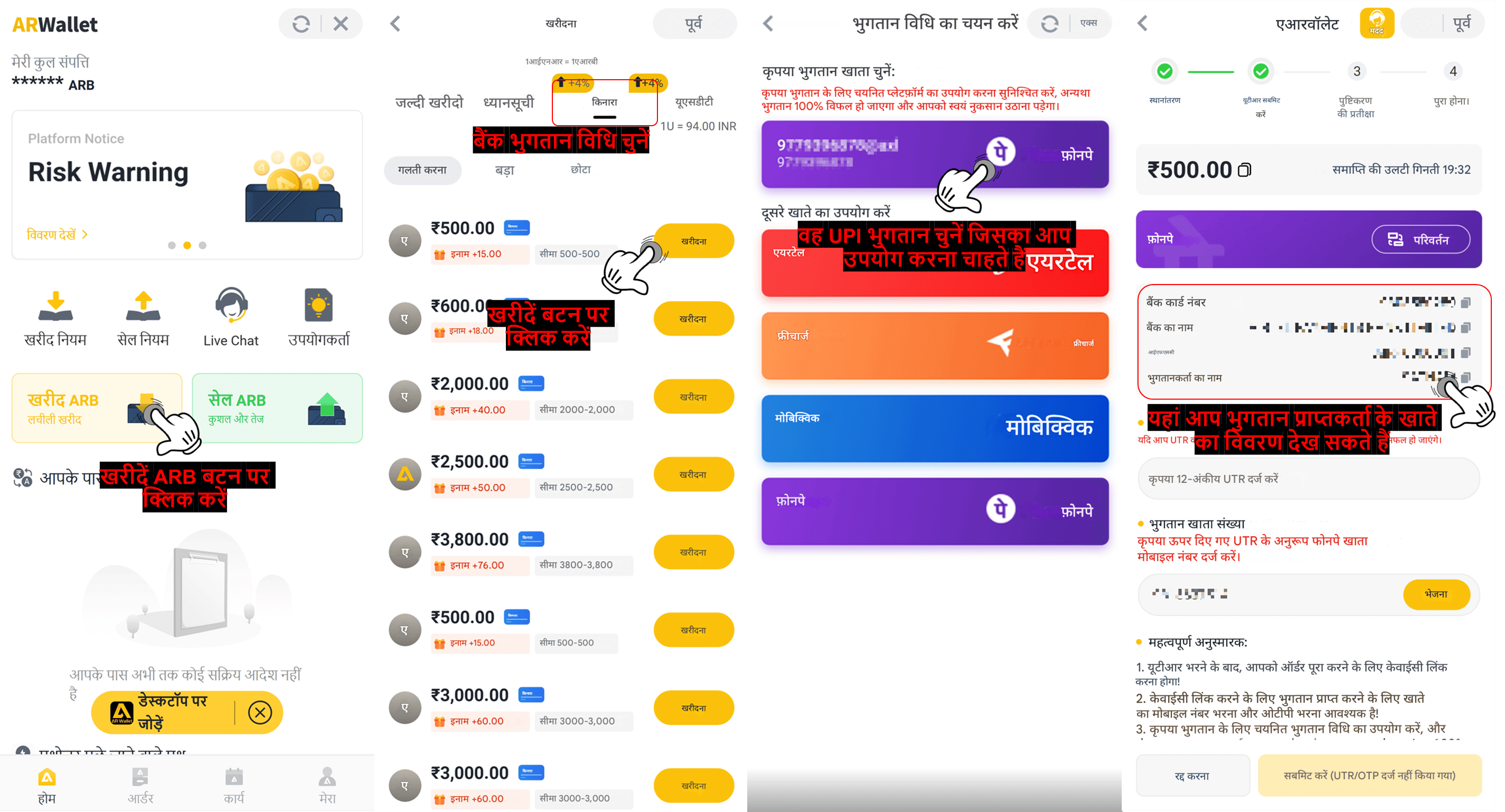
💳 भुगतान प्रक्रिया
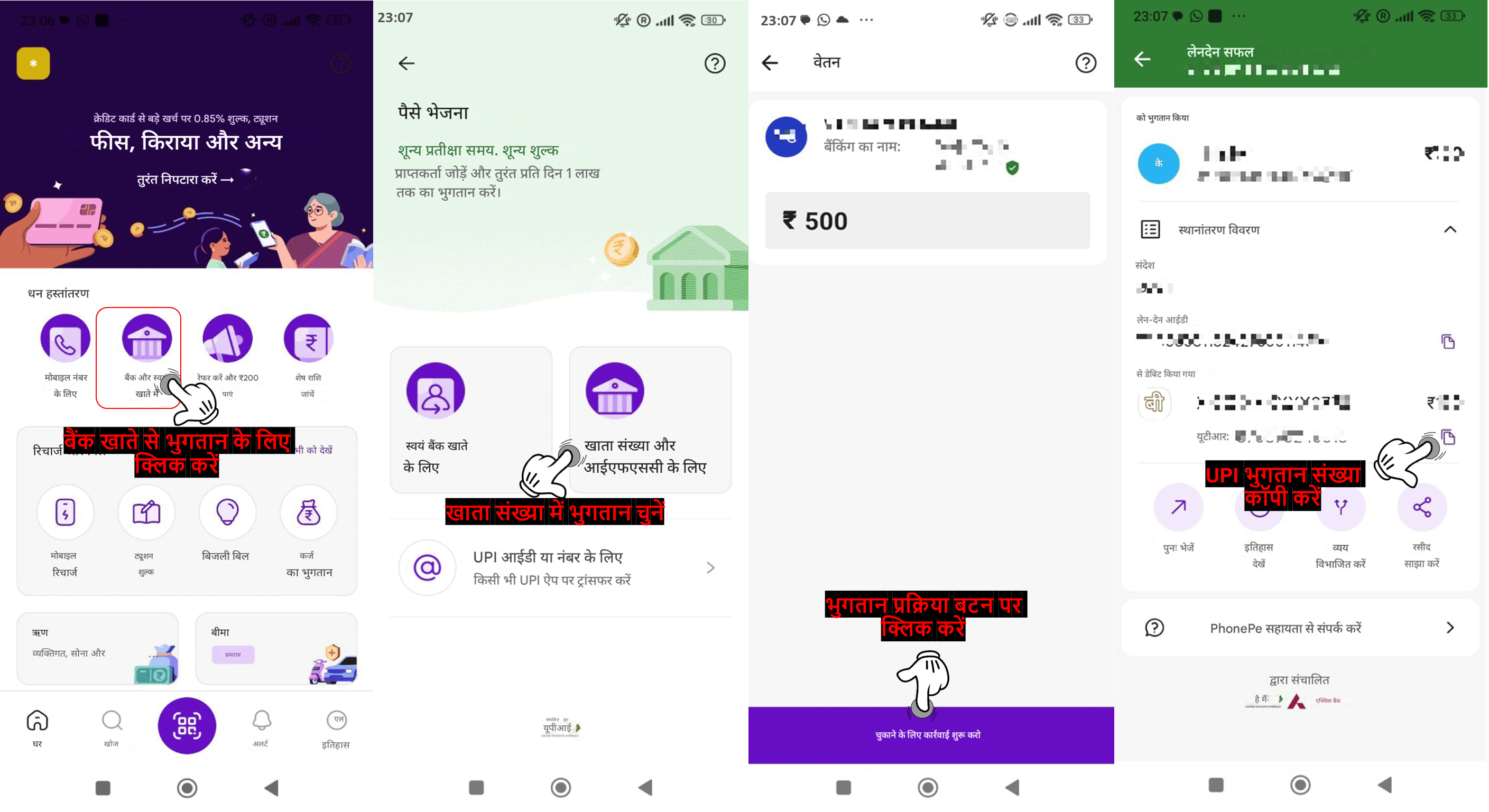
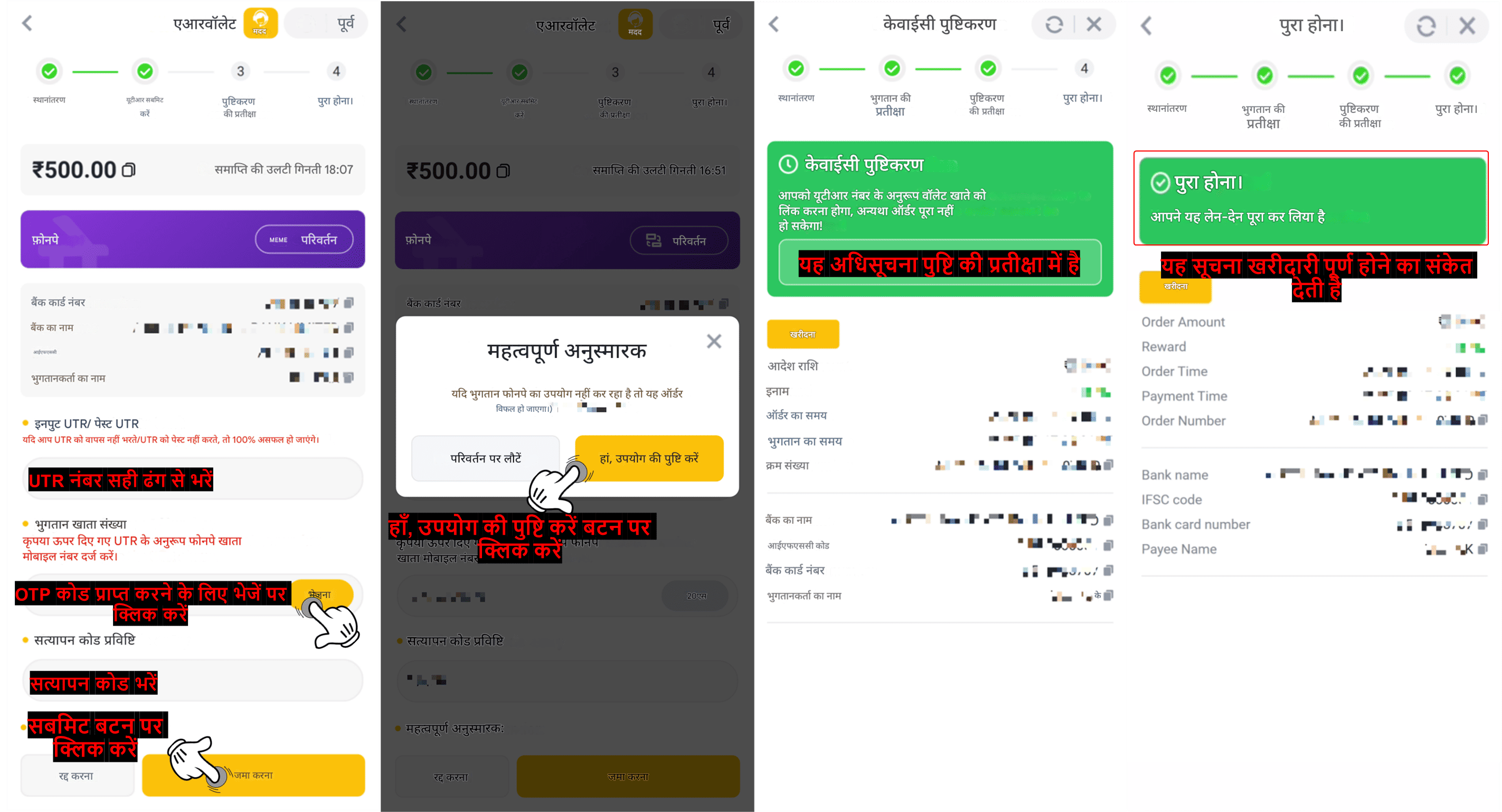
📝टिप्पणी :
सुनिश्चित करें कि सभी भुगतान वास्तविक हों और गलत या भ्रामक जानकारी अपलोड न करें।
फर्जी विवरण सबमिट करने या दुर्भावनापूर्ण ऑर्डर देने से आपका ARWallet खाता स्थायी रूप से निलंबित हो सकता है।
हमेशा ऑर्डर की सही राशि का भुगतान करें। यदि आप अधिक या कम भुगतान करते हैं, तो ARWallet किसी भी नुकसान के लिए ज़िम्मेदार नहीं होगा, क्योंकि इसे आपकी अपनी गलती माना जाएगा।
भुगतान निर्देशों का पालन न करने पर आपका ऑर्डर विफल हो सकता है।